Multitasking as a habit might not lead to a productive life, but with such powerful devices residing in our pockets, it would be a total waste to ignore the habit while working on our smartphones. An example is when we are working on text and audio files. Although we can use multiple windows to read articles while working on other applications, the audio continues to play in the background, allowing us to explore other documents at the same time.
But things change when it comes to video. When watching a video on your droid, the device forces the user to stay on the web page or keep the app open while the video plays. Of course, if it is a short video, it makes no significant difference. But what if you're watching a long conversation that you don't need to watch all the time. It's a mess, right? So, let's power this multitasking fixation.
In such situations, you can use a cool player called Awesome Pop-Up Video. The app plays the video in a popup above other apps, like when you're on the computer. Additional integration with the Xposed module extends the player's capability to applications such as Facebook, Twitter, YouTube and videos you play on your browser.
Soon after installing the Awesome Pop-Up Video Player, the Xposed module will detect the app and you will need to activate the module and restart the app. If you have a direct URL to a video, you can paste it directly into the app and the video will start in a popup window.
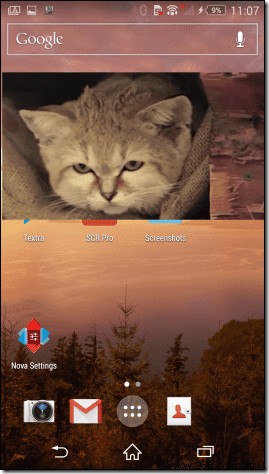
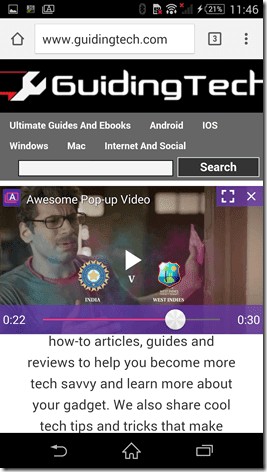
The app will automatically detect any video you play on your apps and send you a toast notification asking if you want to play it using the pop-up screen. The popup will not work for applications that have implemented custom video players such as VLC, MX Player, etc.
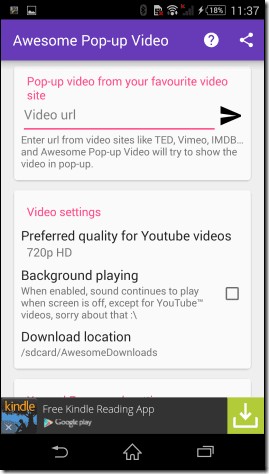
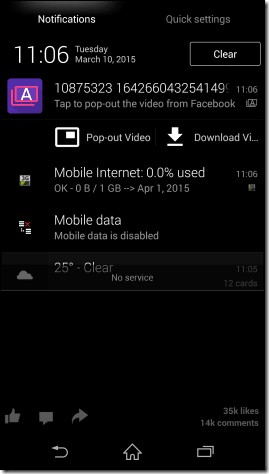
Note: If you want to play YouTube videos, an additional Xposed module must be installed from the Xposed repository.
In the app settings, you can choose whether to enable or disable detection of an app by the Awesome Pop-Up Video player. Also, if you are sure about the app you want to play in the default popup screen, enable the option for that particular app. An option to automatically loop the video is also available.
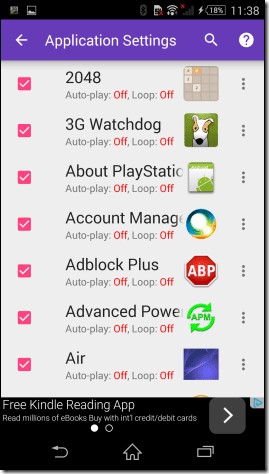
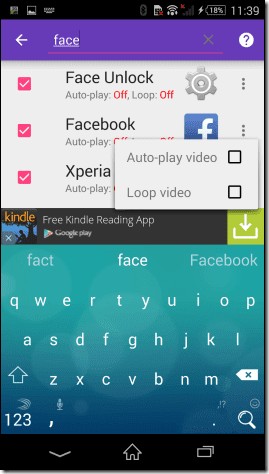
The free version of the player can play 5 minutes of each video. The limit can be removed by upgrading to the pro version for just $1.99. But for XDA readers, the developer has provided a free app without any limits. Still, you can donate to the developer as a token of appreciation. Downloading videos is also available through the app, but YouTube videos are blacklisted.
So that was pretty much all about the Awesome Pop-Up Video Player. The name of the application is certainly justified. It plays any video you throw at it and makes multitasking a great experience.