Here is the background to the story that led me to this article. A friend of mine is a hardcore Windows Phone fan and he really wanted to use the brand new Windows 10 on his phone but wasn't ready to wait for the official rollout. He wanted me to install Windows 10 Tech Preview using my Windows Insider account, which he would later reset and use his account. Everything went well, we updated the phone to the latest version of Windows 10, restarted the phone and made sure everything was working fine.
But things went haywire when we attempted to reset the phone. It turned off to restore the device, there were gear icons, but it never finished. I actually got a sad smiley after the Microsoft logo and then the phone wouldn't boot. We tried soft and hard reset using power and volume down button but to no avail.
So as a last resort, we thought about flashing the phone and that's what I'm going to tell you about in this article.
Note: This should be the last resort before thinking of sending your phone to the service center. You will need an internet connection on the computer you are flashing the phone to and the file will be downloaded directly from the tool. Get ready for a huge download.
Step 1: Download the Windows Phone Recovery Tool, currently only supported for Windows 7 and 8. Not sure about Windows 10, but you can definitely give it a try. The application will be installed on your computer, just follow the on-screen instructions.
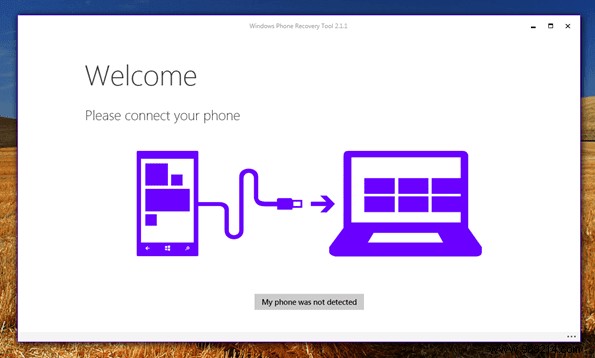
Step 2: The app will ask you if it's an HTC or Lumia device. Select the appropriate option and the tool will start detecting your phone. The thing to note here is that if your phone is stuck on the spinning gear symbols, chances are it won't be detected by the app. Try restarting the phone by pressing volume down + power button and it will be detected once you get to the Microsoft logo screen.
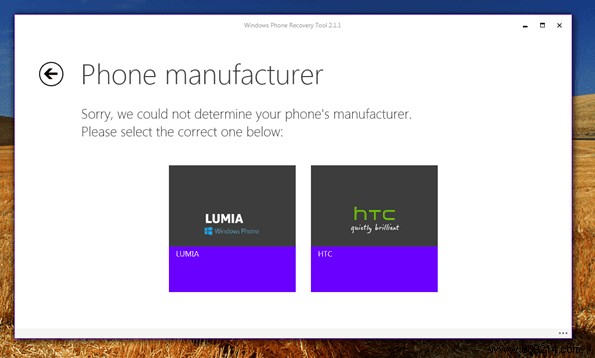
Step 3: As soon as your phone is detected, select the firmware you want to install. Most of the time, it will be the latest version that will be available. For my phone, i.e. Microsoft Lumia 540, the download file size was around 1.66 GB which is huge. So be prepared with a high-speed connection or a long wait.
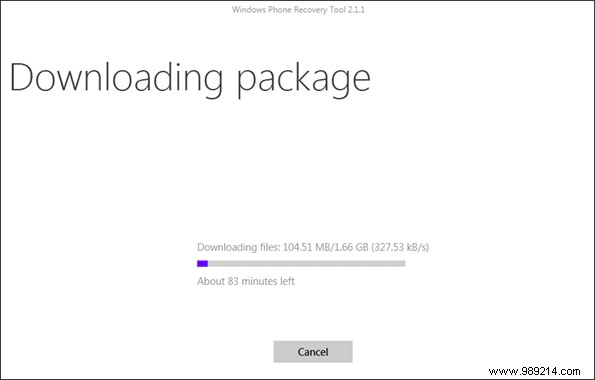
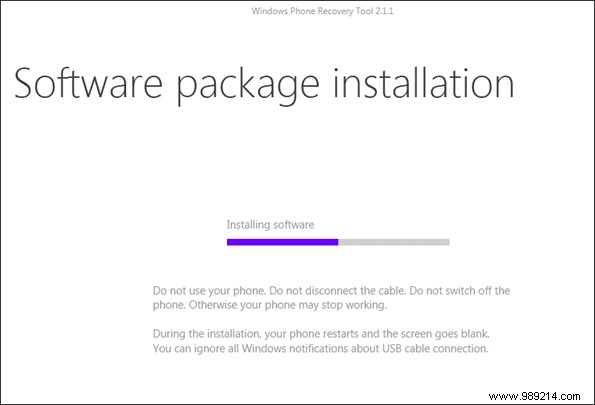
Step 4: Once the firmware is downloaded, it will be flashed to the phone. You must click Install Software button to flash your phone. It will take a few minutes for the ROM to be flashed. A red screen on the phone would confirm that the firmware is flashing.

Now your Windows phone will be like new and if you have a brave heart, keep doing what you were doing. You have nothing to lose now because you know what needs to be done, just in case. My friend is now successfully using his phone on Windows 10. We had to update and reset the phone again, but this time had no issues.
As I said earlier, this should be your final approach when nothing else seems to work and you are not looking forward to visiting a service center. The process is quite simple, but if you have any problems, bring it to our discussion forum. Also, let us know what caused the failure, maybe we can help.