Sometimes, when playing a video or music on your smartphone speakers, there may be an urge to shut up from the start. I've seen people place their thumb on the speakers when the media starts playing, then use the volume button to turn the volume down. Useful in places like hospitals or offices where you want to kill time watching videos, but at the same time be polite to others.

The main reason behind the thumb trick is that unless a media file is playing on your phone, the volume rockers are associated with the ringtone volume of the incoming call. Google made these changes on Android Lollipop, before which when pressing the volume button, users had the option to select between ringtone, alarm or media volume.
In Android Lollipop and later, only after starting to play a song or video, the volume buttons can be used to control media volume. There is a way to go to Sound and notification settings and control the volume. But we love shortcuts, don't we? So let me show you two apps using which you can control the media volume on your Android right from the home screen.
Rocker Locker is an application that is meant to perform one task and locks your media volume to volume rockers all the time. Once you have installed and launched the application, you will have only one option and that is to activate the service.
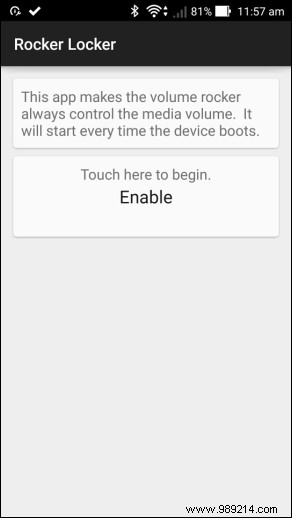
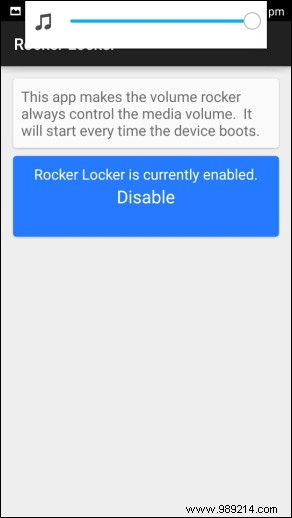
Once the service is activated, you can simply close the app and forget about it. Now, if you press the volume button on the idle home screen, it will be to adjust the media volume, unlike the default ringer volume. The application starts automatically on startup and is completely ad-free and does not give you unnecessary notifications.
The only thing is that since the hardware keys are constantly tied to the media volume, you may lack control over the ringtone. In such cases, you can opt for an alternative and that is by adding a media volume in the notification drawer.
Volume button for Lollipop is another solution you can choose. Once the app is installed and activated, it will add volume buttons to the Android notification drawer. Using these buttons, you can easily increase, decrease or mute the media volume.
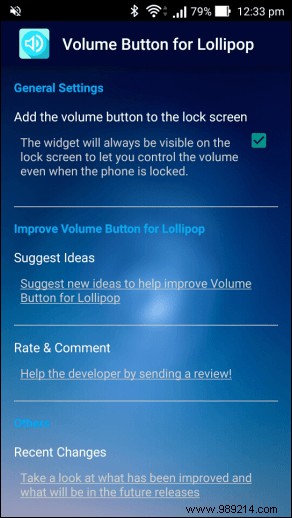
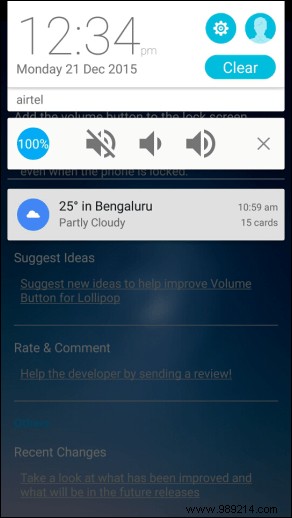
You also have the option to add the volume button to the lock screen, in case you need it. A great way to control both the media volume via the programmable buttons and the ringtone volume using the hardware buttons. This application is also ad-free, but does not start automatically after startup and therefore needs to be launched manually.

This is how you can control the media volume on your Android even when no music or video is playing. Great for scenarios, like a boring college lecture where you want to be completely sure your media volume is muted and never risk being caught in action.