Uber's goal is to get a ride somewhere hassle-free, so it only makes sense that Uber is expanding the number of ways to request a vehicle for pickup. You can actually request an Uber from multiple third-party apps without having to stop what you're doing, switch to open the Uber app, and find a ride there. Most of these features may only be available to US citizens at the time of writing, but they will surely be available to a wider audience soon.
Contents1. Request a ride in Facebook Messenger2. Plan a trip with TaxiLater3. Request a ride in Foursquare4. Request a ride in Telegram
While that wasn't possible for a long time, now you can even request an Uber ahead of time so you don't have to whip out your phone exactly when you need a ride. Take a look at the many different ways to order an Uber directly from the apps you probably already use every day.
Facebook Messenger has an Uber bot that lets you request an Uber to your current location while you're in the middle of a conversation with someone.
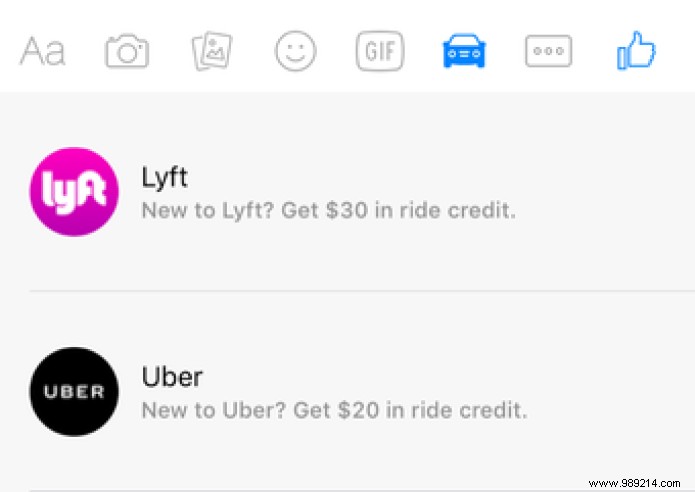
When chatting with someone in the Messenger app, just tap the Auto icon to select Uber or Lyft for your ride. Once you choose Uber, you will receive a message from the Uber chatbot informing you of the next step.
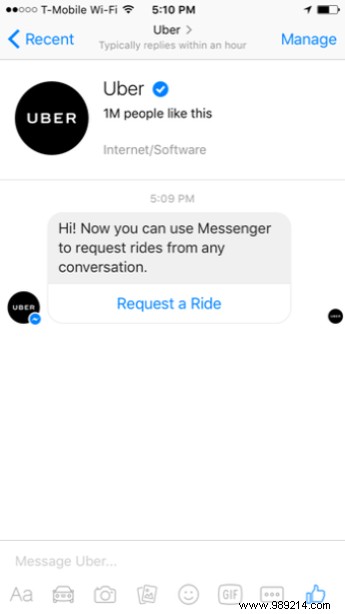
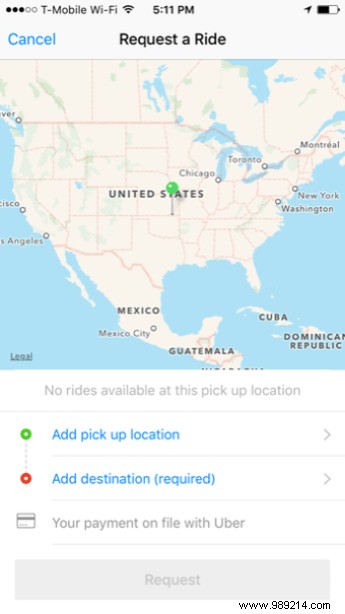
Tap Request a ride in the message to log into your Uber account and request your ride. You need to activate your current location and then choose your pick up location and destination. Your payment information is already in Uber, so the Facebook Messenger API will just use your default method. When ready, press Request and another message will tell you how long until the driver arrives.
If you thought scheduling an Uber request for later was impossible, you were wrong. A new free app called TaxiLater lets you do just that, and it's pretty simple. Download it and log in with your Uber credentials.
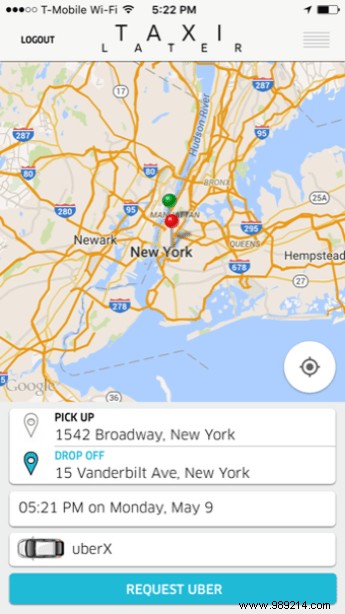
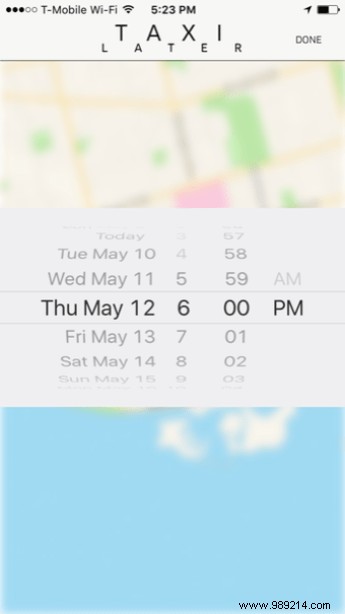
The app's interface is similar to Uber's, so from there, just set your pick-up location and destination. Choose the time and date you want to schedule your Uber pickup, then select the type of service:UberX, UberBLACK, UberSUV, etc. Then tap Request Uber to put in your reservation.
Foursquare is another third-party app with Uber integrated so you can get to any place you explore. When viewing a location, if Uber is supported, you will see a small Uber icon below the address and contact information. Tap this section to get an estimated arrival date from Uber if you requested one.
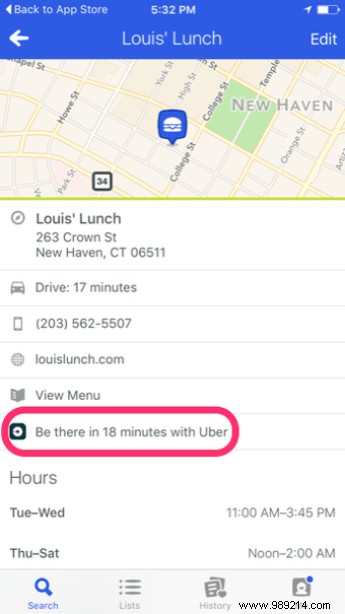
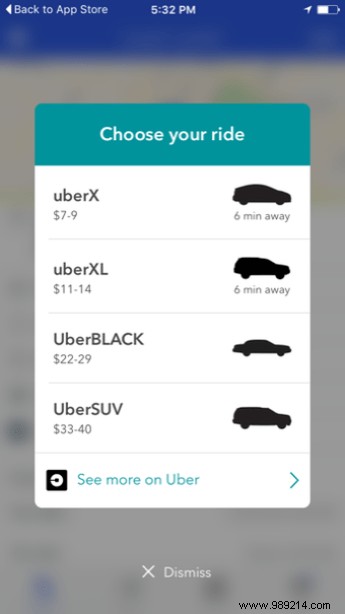
If you want to request an Uber, tap on the Uber quote and select your ride service – or you can open the Uber app from here for more options. This also provides an estimate of the cost of transportation from your current location.
Telegram, a WhatsApp competitor, has a nice collection of messaging bots which just happens to include an Uber bot. He can request an Uber for you from the app. In Telegram (whether it's a mobile or desktop version), just start a new conversation and type "myuberbot" for the username. Then press Start to start the bot.
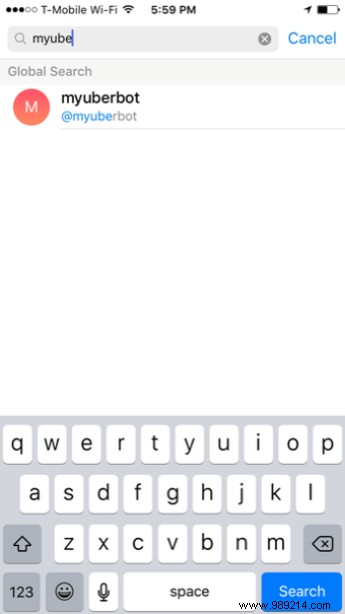
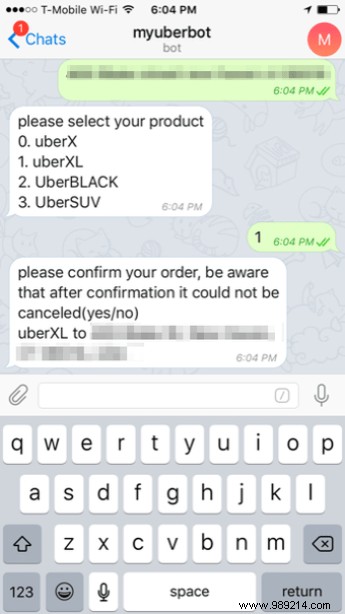
First, you will need to authenticate through Uber by tapping on the link. Then enter your exact address where you would like to be picked up. The Uber bot will prompt you to press a number corresponding to the Uber service you want and finally confirm your ride request.
Note: You can also manually add @myuberbot to Telegram from the online Telegram Bot Store.ALSO SEE: Top 8 third-party apps for Facebook Messenger