People are obviously excited about the many new features that iOS 10 brings to iPhone and iPad and macOS Sierra brings to Mac. Siri in particular has become much smarter on these platforms, including even more questions and of course opening up an API for developers. But another Apple platform also gets a feature boost:tvOS for Apple TV.
Contents1. Search movies and TV shows by subject2. Search directly on YouTube3. Start Live TV4. Control your home
Like iOS and macOS, Siri for Apple TV is noticeably smarter in tvOS 10. It lets you more easily navigate your Apple TV, find more specific entertainment options, and even control your smart home devices. Here are four new Siri commands to try on tvOS 10.
Arguably the most important new feature Siri gains, because it's so universally applicable, is a smarter search for movies and TV. Now Siri understands what you mean if you pitch a topic beyond a general genre.
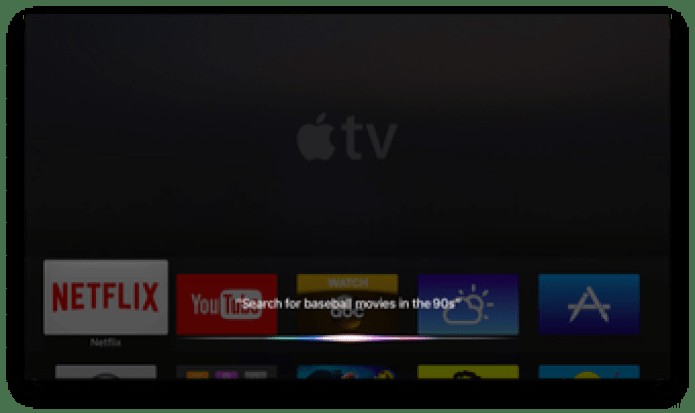
For example, say something like "Siri, show me TV shows about music" or "Hey Siri, what are some 90s baseball movies?" » Play around with topics to see what works and what doesn't.

Not only is this a great way to find precisely what you're in the mood to watch, but it can also help you remember the names of movies. All too often, I know what a movie is about, who is in it, and when it came out, but I can't remember that pesky title. Siri to the rescue.
On versions of tvOS prior to tvOS 10, if you wanted to search YouTube, you had two options, but both required accessing the app first. You either opened YouTube and typed in your search query, or opened YouTube and used voice dictation to search.
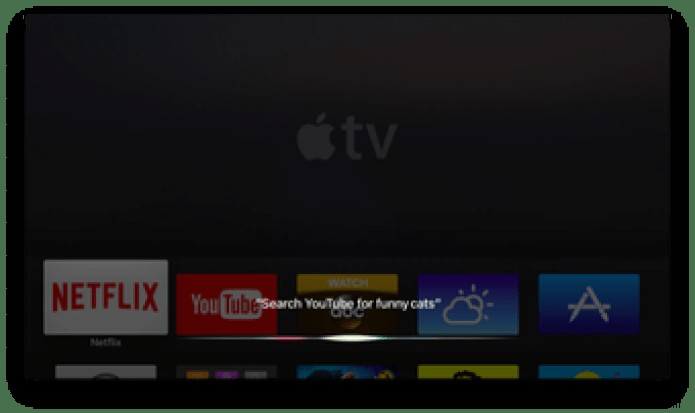
Now Siri can search YouTube for you and take you directly to the results page on YouTube without having to open the app first. Just say "Search YouTube for training videos" or "Search YouTube for funny cats".
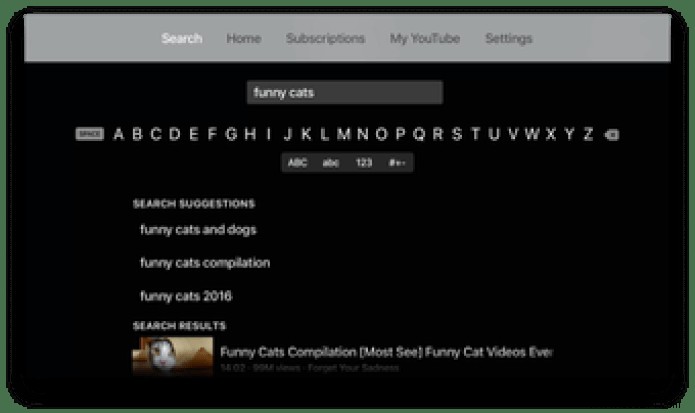
You had the idea. As long as you specify that you want to search YouTube, Siri will open the app for you and load the results.
Note: You need to install the free YouTube app first for it to work. You can get it for iOS and download it automatically or search for it directly on your Apple TV.Apple TV and Live TV are getting slightly more user friendly in tvOS 10. They used to work just fine as many apps had Live TV built in as long as you signed in with your compatible cable provider. But now Siri can let you go directly from the home screen to a live channel.
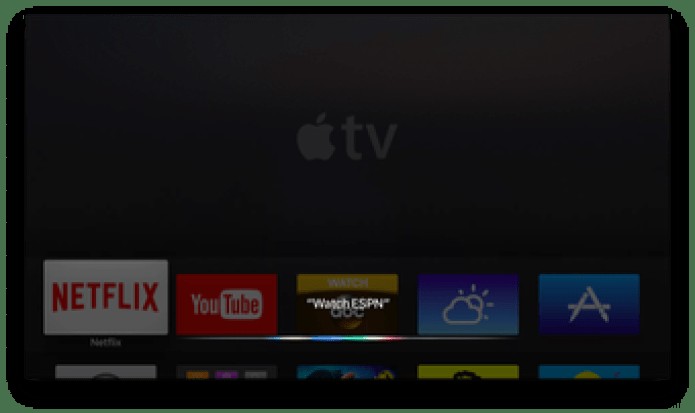
You can tell Siri "Watch ESPN" or "Watch CBS News" and it will automatically open the relevant app (as long as you have it installed and logged in) and jump straight to the live TV stream. It's still not as fast as changing channels with a DVR, but it sure is intuitive.
If you have smart accessories that work with Apple HomeKit, you can now use Siri to control them around your home. Say things like "Turn off the lights in the bedroom" or "Turn the heat down to 72 degrees" to Siri and she'll connect to your devices to do just that.

ALSO SEE: 4 apps to get the most amazing scenery on your Apple TV