It has been barely a month since Samsung refreshed the A-series lineup with the Samsung A5 and A7 (2017) versions in India. With the A5 featuring a 5.2-inch Super AMOLED display, rounded corners, and a full glass panel, this phone has all the looks of a sleek high-end device.
Contents1. Multitasking2. Always on screen 3. Samsung Pay4. Secure Folder5. One-handed mode6. Camera quick launch7. Wide angle selfie8. Notification reminder9. Smart Stay10. Find my mobile11. Game tools12. Easy mode13. Themes and wallpapers

Running on Android Marshmallow with Samsung's TouchWizz user interface, there are many great features that can come in handy for the day-to-day use of the user. And what's better is that we have handpicked the 13 best features for you in this article
With Nougat, Android had introduced a new feature called split windows to enable multitasking. Although Samsung A5 is based on Android Marshmallow, you still get this cool feature.
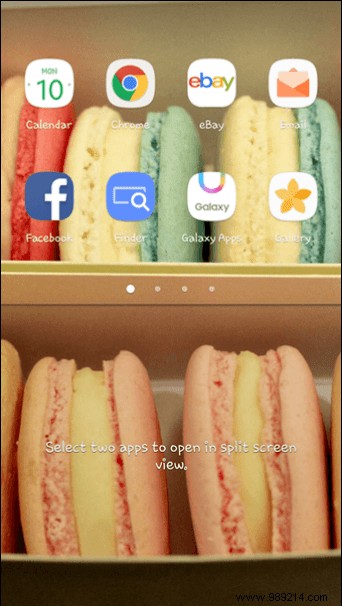
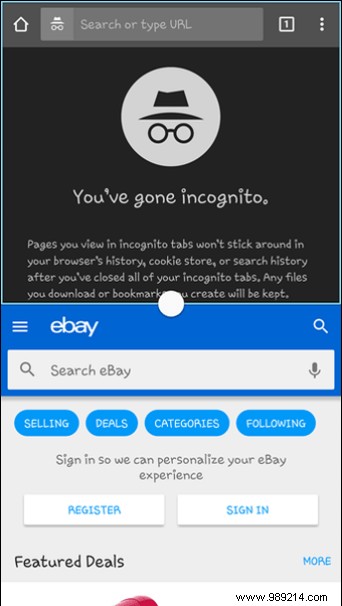
To open two apps in this mode, long press on the last menu and choose the app of your choice. So enjoy the features of Nougat even without an upgrade.
On Android Nougat? Get the most out of your Nougat device with these tips and tricks.The Samsung Galaxy A5 sports a 5.2-inch Full HD Super AMOLED display equipped with Always On Display (AOD), which means you don't have to press the power button every once in a while to see notifications or the time.

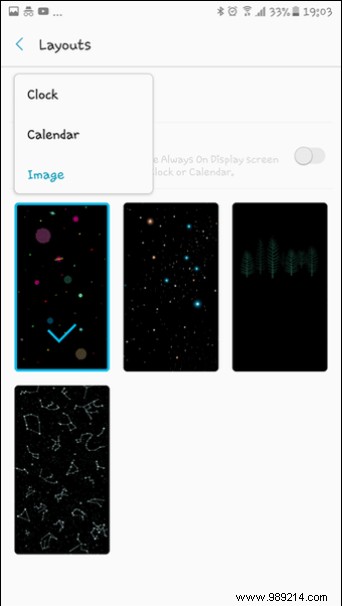
Moreover, you can even customize this feature from settings and get the things you like. For example, you can have two different clocks on the home screen. You can choose from three different layouts:clock, calendar or picture.
Even if you choose non-image content, you can have your pick of cool images as your wallpaper and let it shine in all its dark glory.Galaxy A5 comes with Samsung Pay, an easy and secure way to transact. Also, unlike some of its counterparts like Apple Pay or Android Pay, Samsung Pay is equipped to work with both NFC and MST. These two technologies make it possible to make payments almost anywhere.
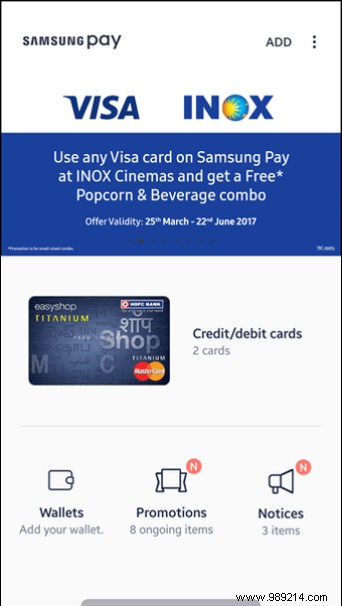
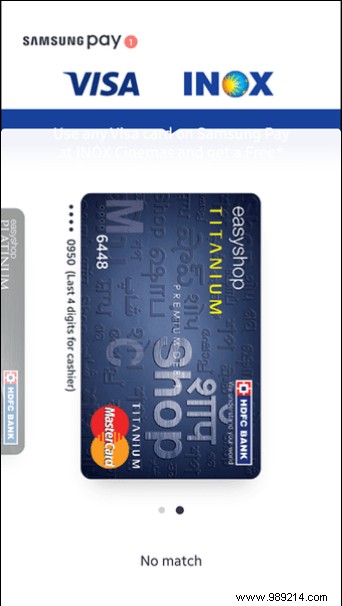
Paying with Samsung Pay is easy. All you have to do is save the card details and press or snap your phone against the PoS. Enter the PIN and the transaction is complete.
Read also :5 Samsung Pay facts you need to know before using it in IndiaAnother of the cool features of the Galaxy A5 is the Secure Folder option. Available in the advanced features, this one allows you to create a secure vault in the phone.
For example, if you want to lock an image or a document, open said object, tap on the three-dot menu and tap on Move to Secure Folder. You have the option to choose when the secure app locks.
Although the 5.2-inch Galaxy A5 is quite convenient to use, we are not all created equal and some of us yearn for an even smaller screen. Don't worry, the gods of Samsung have heard our prayers and have packed up the nifty one-handed mode.
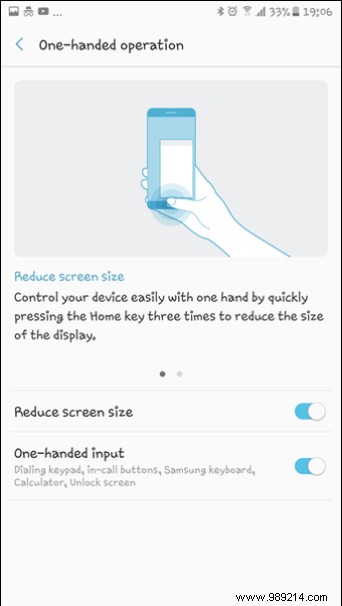
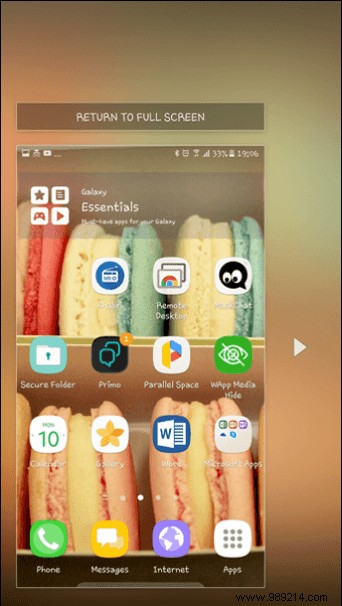
They say a picture is worth a thousand words. True, but if and only if you manage to take a picture at the right time. The Galaxy A5 offers the perfect functionality to take photos in a jiffy. All you have to do is double tap the home button and the camera will launch immediately.
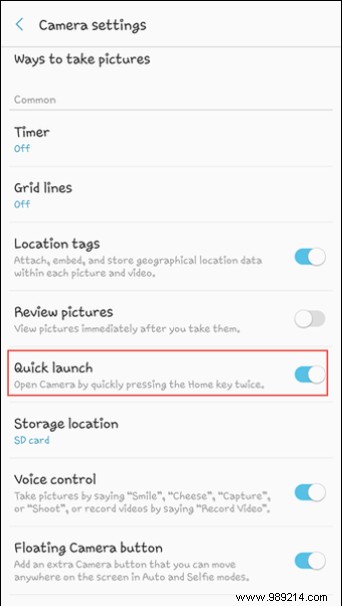
The setting for this can be found in the camera settings. Additionally, you can enable floating notification to have an additional trigger anywhere on the screen.
Remember the last time all your friends huddled together to fit in a selfie? Although it can be fun, but it gets a bit difficult if the group is huge. The Galaxy A5 has a solution in the form of a wide-angle selfie.
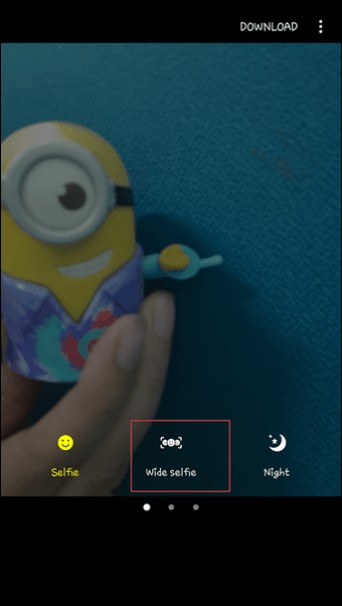
So the next time you have a big meeting, turn this setting on and get all your friends together in one place without rushing.
It works a lot in panorama mode, first click on the central part of the image and move the camera in a straight line left and right.Notification Reminder allows you to set reminders for unread notifications on your phone. Notifications can be overwhelming and although we tend to ignore them most of the time, this feature ensures you don't miss the most important ones.

The corresponding setting can be found under Notifications> Notification Reminder. All you have to do is select the important app and set the notification time.
Find out how you can better manage your Gmail with this simple Chrome extension.Smart stay uses the device's front camera to detect when a screen is in use and stays awake despite the screen timeout interval. When most searches are done online these days, this feature surely saves you from many annoying unlock attempts.
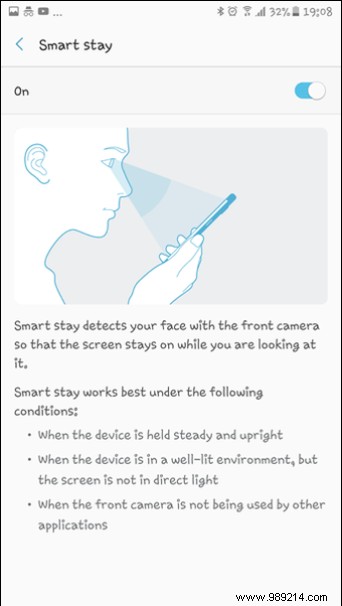
The Find my mobile offers a few settings such as remote controls and location service which come in handy when your device gets lost. From something trivial like ringing your phone to something serious like erasing phone data, this feature needs to be enabled.

Built similarly to Google's Device Manager, the web version of Find my Mobile will let you control the game, like locking Samsung Pay or disabling the power button.
Previously featured on the Samsung Galaxy S7 and S7 Edge, Gaming Tools is basically a collection of tools that would enhance your gaming experience. From recording your gaming session to switching to Do Not Disturb mode, this one has all functionality wrapped in a floating bubble.
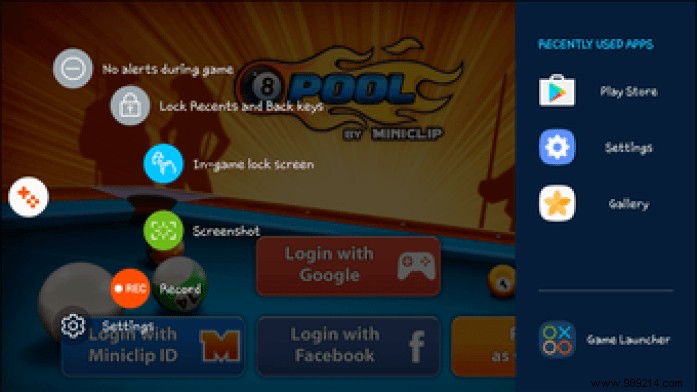
Features for this can also be found under Advanced Features. The whole Advanced Features tab is nifty, I'm telling you. Moreover, it creates a folder called Game Launcher on the home screen, which contains all the games.
Looking for a bigger font size and huge icons, or in other words a simple layout? The Galaxy A5 incorporates this feature that allows you to have very large icons and fonts.
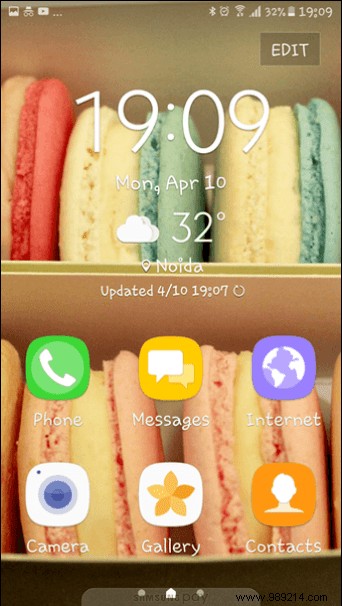
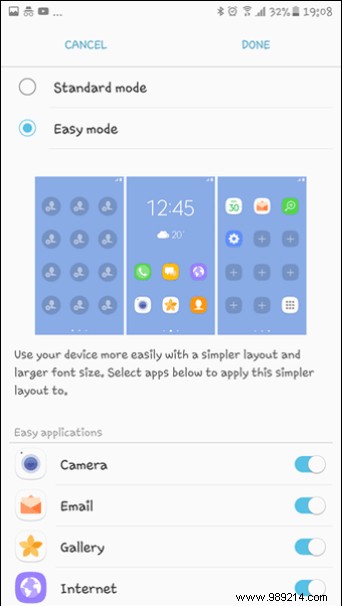
The Galaxy a5 comes with a plethora of themes and wallpapers. Long press on the home screen and tap the themes and wallpaper icon and you will immediately be transformed into a world of colorful and stylish themes.
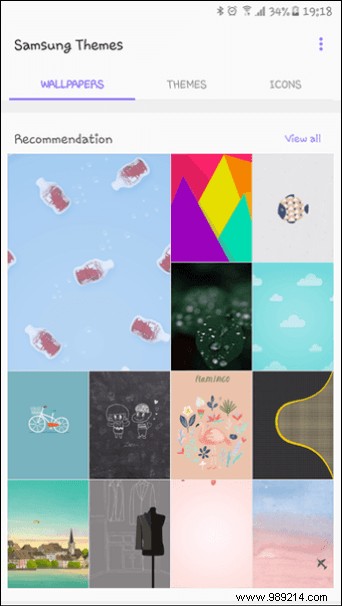
In conclusion, the Galaxy packs a handful of awesome features that are sure to enhance your experience. And coupled with the vibrant and rich display, this device will definitely give others their money's worth.
So how many of them did you know?