The year 2018 does not look good for social media fans. Recently Snapchat rolled out an ugly update and Instagram introduced the Active feature. Guess what? That's not all. Instagram is testing a new feature where the other person will be notified if you take a screenshot of their story.
SummaryWhat has changedHow to take screenshots in secret1. Airplane mode2. Web version3. Third-party apps4. Use another phone What is the need to capture a story Pay attention!Yes, you read that right. But do not worry. In this article, we will tell you how to take a screenshot of an Instagram story without telling the other person.

The feature is currently being tested for some users. Once it reaches you, a warning notification will appear stating that the person will be able to see that you have taken a screenshot. Remember that the notification will only be displayed once. So be careful.
Update: Instagram has stopped testing the feature and no longer notifies the original poster whenever a viewer takes a screenshot of a story.Before the feature was introduced, the question was can people see if you are capturing their photos on Instagram or not? Well, the answer is still no for Instagram posts but, unfortunately, things have changed for Stories.
Instagram has copied almost all the features of Snapchat like stories, face filters, etc. And now they are also borrowing the screenshot notification feature.
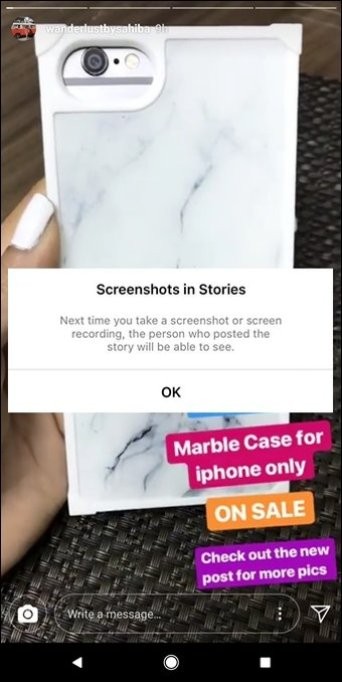
In case you didn't know, the feature already existed in the Instagram direct message, where if you took a screenshot of a disappearing chat, the person would be notified. The same goes for stories now.
If you take a screenshot or save the screen of the story, the user will receive a notification that you have taken a screenshot of their story.
In addition to this, users will also see a separate icon in the story views section next to the name of the person who took a screenshot.
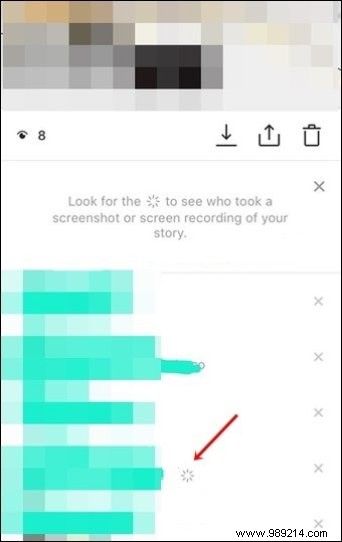 Also read: How to Create Awesome Instagram Stories:Complete Guide
Also read: How to Create Awesome Instagram Stories:Complete Guide There are four ways to do this:
Taking screenshots in airplane mode is one of the oldest tricks that even Snapchat users used for a long time until it stopped working for them. However, it works for Instagram from now on.
Here's what you need to do:
Step 1: Launch the Instagram app on your phone and open the story you want to capture. Make sure it charges completely.
Step 2: Now go to your phone settings and enable Airplane mode. This will disable all active connections on your device such as mobile data, Wi-Fi, Bluetooth, etc.
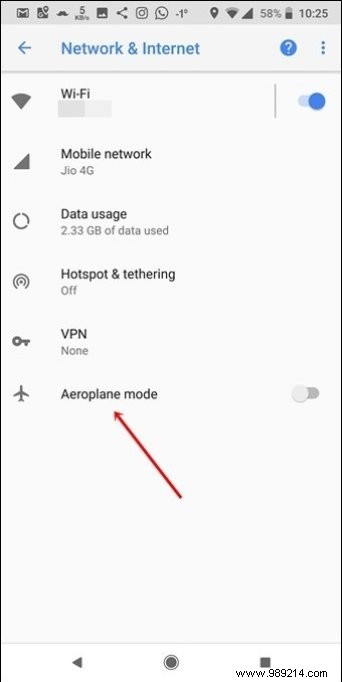
Step 3: Once Airplane Mode is enabled, open the Instagram app again and tap on the story you want to capture.
Step 4: Quit the Instagram app and wait for a few seconds. Then turn Airplane mode off to enable all network connections.
If you follow all the steps carefully, Instagram will not inform the other person.
Also read: 5 Cool Apps to Take Your Instagram Story to the Next LevelIf you haven't lived under a rock, you know that Instagram has a website too. Although the website allows you to browse posts and stories, it does not allow you to upload photos and send or receive messages.
Also read: Here's how to post Instagram photos via desktopSince we are concerned about taking screenshots for stories, the website comes to our rescue. Interestingly, if you take a screenshot of a story on Instagram's website, it doesn't send a notification to the user.
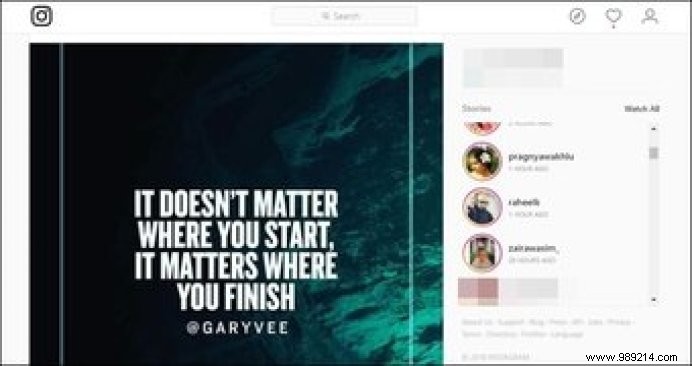
So the next time you want to take a screenshot, open the web version of Instagram. It's tedious, but it works.
There are many third-party apps that will allow you to save stories without letting the other person know. While some may work for you, others may not. It's best to check and confirm with your friends before taking the screenshot.
Some apps you can try on Android are:
Apps for iPhone:
You can also use the Storiesig website to download stories on any platform.
If all the above methods fail, use the age-old technique to save Insta stories. Just open the story you want to capture on your own phone, then take a photo of that story from your second phone. That's it.
Well, there can be several reasons. Don't judge.
For example, there is a product in someone's story that you like and want to buy. Previously, you could just take a screenshot and use it later. Unfortunately, now it would make you look like a creep.

Likewise, one would screenshot an image if they wanted to keep it as a wallpaper. Third, people usually take a screenshot of something if they want to share it with their friends.
Although the above cheats work for now, we suggest you to be careful when using them. Also, bullying is bad. Do not abuse these tips.
Do you know another method? Let us know in the comments below.