Say what you can about Chrome, but nothing comes close to the seamless cross-platform syncing and add-on features that Google's browser brings to the table. And for those of us who value our privacy, there's Incognito mode to surf the Internet without leaving any traces locally.
Contents1. Material light theme incognito2. Material classic blue theme3. Green grass4. Ghibli Totoro5 theme. Feisar6. Summer vacation7. skintight glamourReset your themeStill, there's a fundamental flaw in the app, and that's the overly dark color scheme of the Incognito windows. Sometimes it is almost impossible to distinguish individual tabs when viewing contrasting web content.
Not fun when you can't even identify the tab you're currently on since it all blends into the title bar.

Luckily, you don't have to keep goofing around in your private browsing sessions trying to figure out exactly which tab you have open. There are a number of themes that can help lighten things up and provide an even better experience.
So, let's check them out.
Important: For the following themes to work properly in incognito mode, you need to enable a certain Chrome flag. To do this, type chrome://flags in the URL bar, press Enter, then find and enable the flag labeled Windows 10 Custom Title Bar.The Material Incognito Light theme is just one of two themes in the entire Chrome Web Store that focuses solely on Chrome's default Incognito color scheme. Just apply the theme and fire up an Incognito tab, and you'd be quite amazed at how different things are.
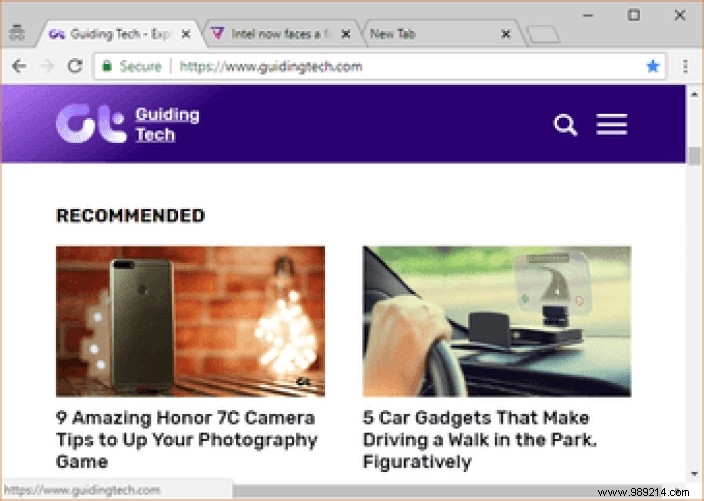
For starters, Incognito mode should now look exactly like normal mode, except for the Incognito icon in the top left of the window. Even the title bar looks the same, so be careful not to get it wrong - using a normal Chrome tab to accidentally private browse wouldn't bode well!
But despite the drastically brightened colors in incognito mode, you should still find the "You've Gone Incognito" notification every time you open a new tab surrounded by a black colored box. This really shouldn't be a problem since who's looking at an empty tab?
Download Material Incognito Light Theme
Note: The other theme that offers similar functionality is the Chrome Basic theme. However, the Material Incognito Light theme is slightly more popular in terms of user reviews.So what are you waiting for? Just start browsing or take a look at the other themes listed below that work great with incognito mode. However, they also impact normal Chrome windows, so take note of that when applying them.
If you often remember how Chrome looked like a long time ago, then the Material Classic Blue theme should fit right in. And as the name suggests, the theme adorns Chrome in a classic blue color that really brings back those old memories!
Even if you're a recent Chrome user, the Material Classic Blue theme lets you bring out a decent amount of color without going overboard in an otherwise dark and boring browser.
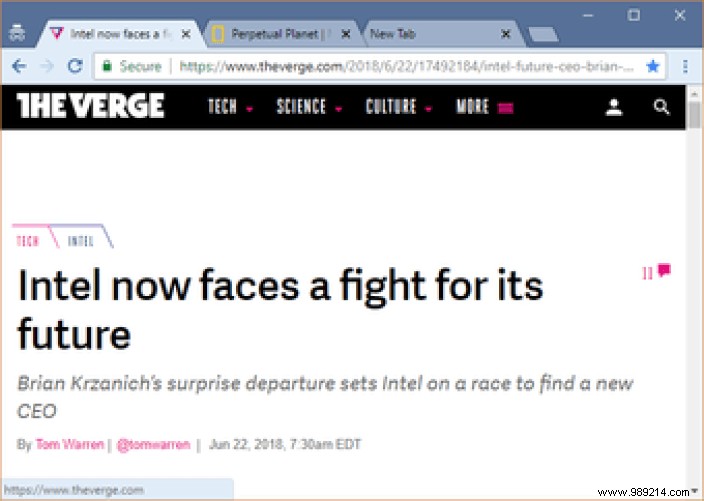
But what makes the theme really great is the fact that the normal and incognito modes are easily distinguishable from each other – the latter sports a slightly darker shade of blue on the title bar, so you can rest assured that you haven't mixed it up!
Download Material Classic Blue Theme
Love nature? Simply apply Green Turf and watch as it transforms Chrome into a lush jungle. And unlike normal mode, Incognito windows sport a dark green title bar to help avoid confusion.
Inactive tabs also sport the same color as the title bar, but white fonts and black outlines let you easily locate and switch to any open webpage in a flash!
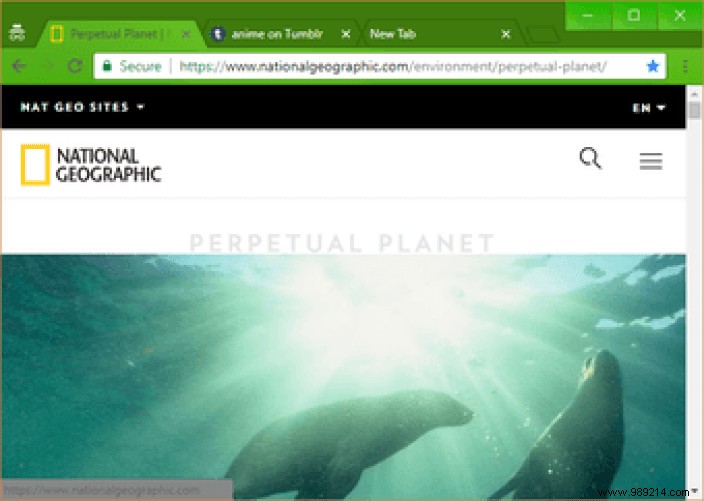
If you want to browse anonymously while draped in green camo, then this is it!
Download Green Turf
If you love anime, can you say no to a Totoro-inspired Chrome theme? Don't think so! The Ghibli Totoro theme is perfect for those who adore the popular Studio Ghibli mascot.
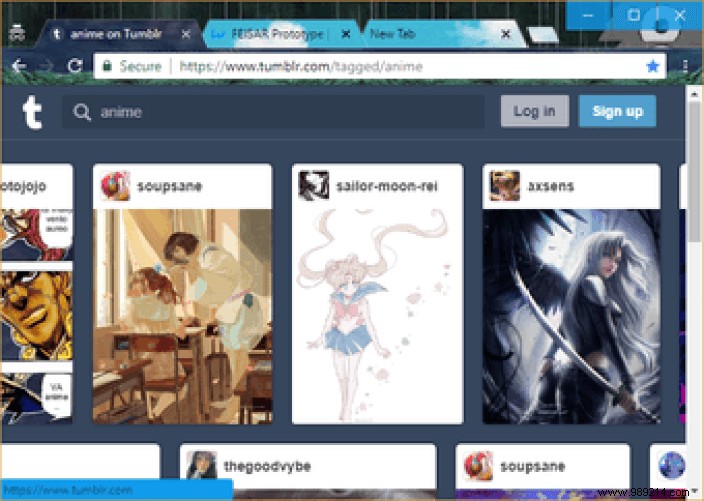
Admittedly, your browser might look a bit cluttered with all those different colors applied by the theme, but with Totoro himself peeking around all the time, you probably won't feel alone when it comes to long anonymous sessions. !
Unlike the rest of the theme, however, your tabs are displayed in vibrant sky blue, so you won't have to worry about fumbling around.
Download Ghibli Totoro Theme
Without playing Wipeout HD, you probably won't understand the meaning of the name, but that doesn't matter. Feisar displays your browser in a bright yellow color, and you won't feel depressed or in a bad mood after going incognito with this cheerful theme.
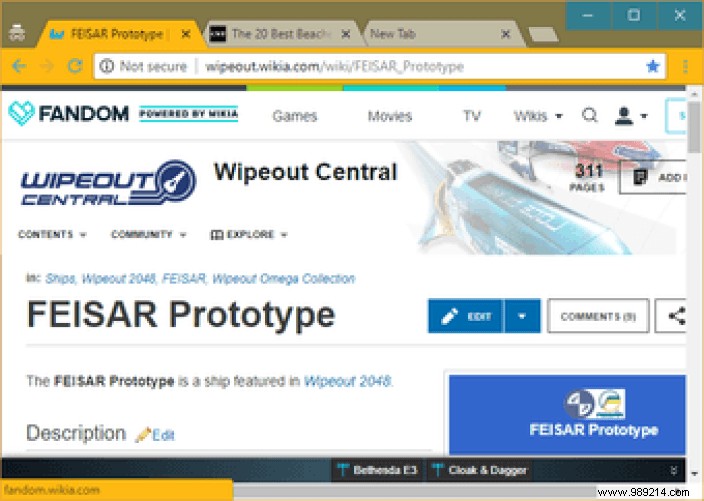
And if you were wondering, normal windows feature a title bar in a brighter yellow hue, so it's highly unlikely that you'll accidentally use one to surf anonymously.
Download Feisar
If you just want to relax and browse privately for long periods of time, the Summer Vacation theme should be perfect for you. A pop of sky blue on the title bar combined with cyan colored tabs should put everyone at ease.
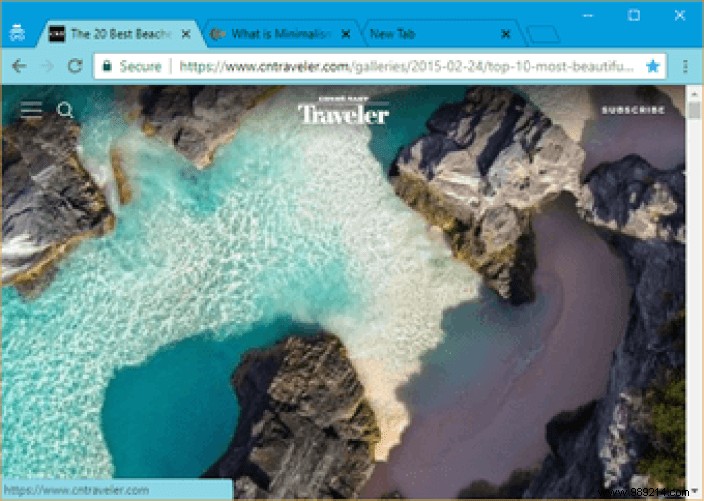
However, the theme doesn't offer any visual changes between normal and Incognito modes – save for the trusty old Incognito icon – so you can be careful not to mix the two up.
Oh, and there's a gorgeous photo of the ocean to greet you every time you open a new tab, which is pretty cool.
Download Summer Vacation
Prefer a minimalist theme, but not boring to look at? Then you absolutely cannot afford to miss this one. Slinky Glamor strikes the perfect balance with a pale pink color – with an even paler undertone for inactive tabs – that looks majestic against a velvety background.
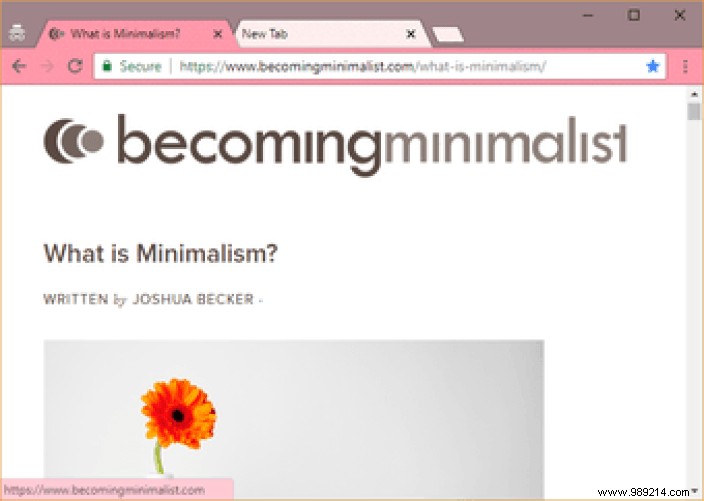
When you switch to incognito mode, you should see a similar color scheme, but with a darker title bar that prevents confusion between modes.
All in all, a perfect theme that you can comfortably work with no matter what mode you find yourself in.
Download Slinky Glamour
If you're feeling moody and depressed with Chrome's default Incognito colors, these themes should definitely brighten your day. However, you may want to turn off some of the more colorful themes when surfing normally.
To do this, go to Chrome's Settings panel, locate the Appearance section, then click Reset to default next to Themes. Reinstalling your favorite theme should only take a few seconds, so remember to bookmark the corresponding Chrome Web Store page for quicker access.
And of course, you can always use the Material Incognito Light theme if simply increasing visibility is the only thing you are looking for.