Bluetooth is not a new technology. From the start, we loved the idea of not having to manage all the wires when we wanted to connect devices. However, Bluetooth is not perfect and has its issues and limitations. So what do you do when it doesn't connect?
ContentsWhy is my Bluetooth not working?Toggle Bluetooth connectionRestart phone and other deviceTurn off NFC and Wi-FiRemove paired devicesReset connectionsClear Bluetooth cacheWipe cache partitionSafe modeFactory resetBluetooth connects two devices wirelessly so that data can flow between the devices. To connect devices via Bluetooth, you must first pair them.
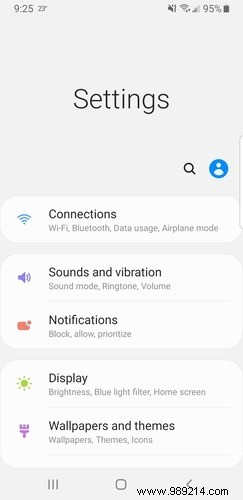
3. Turn off NFC and Wi-Fi and try connecting again.
Give your phone's Bluetooth a fresh start by removing any devices you've previously paired with the phone.
1. Tap the Connections option in Settings.
2. Tap Bluetooth.
3. When your Bluetooth is on, you see a list of devices paired to this device.
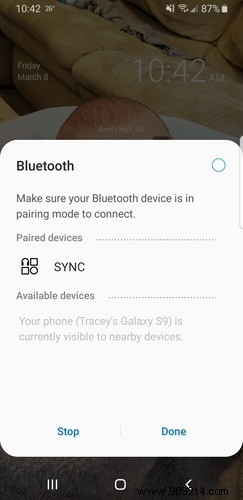
4. Tap the gear icon next to a paired device.
5. Select Unpair.
6. Repeat the operation for all the devices in the list.
There's not much that can go wrong with your network settings, but you can try resetting the connections to their factory settings just in case something happens. By doing this, your phone forgets all logins and their passwords.
1. Tap General Management in Settings.
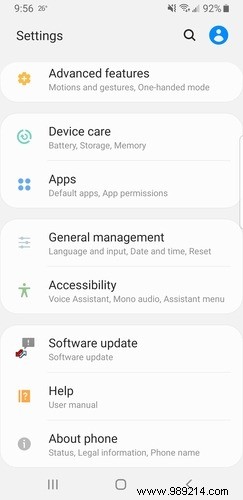
2. Click the Reset button.
3. Select Reset Network Settings.
4. Click the Reset button.
If your Bluetooth has ever worked, the Bluetooth cache may be corrupted. Clearing temporary files in cache can remove corrupted files and allow Bluetooth to connect again. This process will not affect any other data on your phone.
1. Select Application Manager in Settings.
2. Tap the three dots in the upper right corner.
3. Select Show system apps.
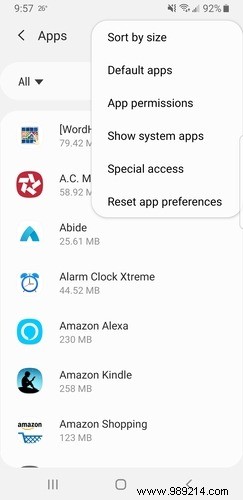
4. Tap Bluetooth.
5. Click Storage.
6. Tap Clear Cache.
Your phone's internal storage has a special partition for temporary files. Sometimes cache files can build up and break your Bluetooth. Similar to clearing the Bluetooth cache, wiping the cache partition will not affect any of your other data.
1. Switch off the device.
2. Press and hold three buttons together:Power, Home (or Bixby on a Samsung), and Volume Down until the logo screen appears.
3. Use volume keys to navigate to "Wipe cache partition" in the recovery menu.
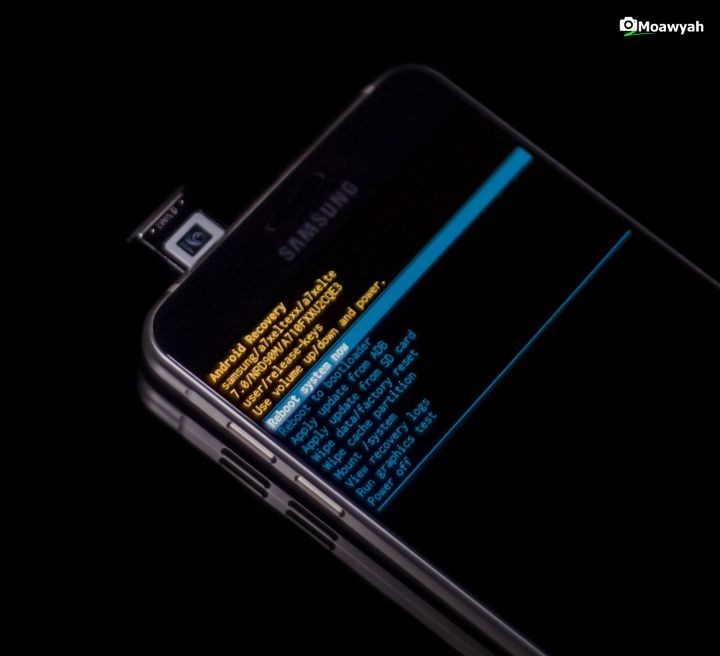
4. Use the power button to select.
5. Choose "yes" and press the power button again.
6. After the phone restarts, try the Bluetooth connection again.
Other apps you install may affect Bluetooth. If you start your phone in safe mode, you can more easily identify if one of these apps is causing the problem. Safe mode disables all third-party apps and forces the phone to run at its simplest level. To enter safe mode, consult your phone's manual.

Once you are in safe mode, try to connect the Bluetooth. If it works, one of your installed apps is interfering with Bluetooth.
To find the app causing the problem, restart your phone, delete the apps one by one, then check if the Bluetooth connects.
If you've tried everything and your Bluetooth still won't connect, you may need to reset your phone to its original factory settings.
Back up your phone data before using this option.
1. Tap General Management in Settings.
2. Select Reset.
3. Tap Factory data reset.
Your phone will delete all files and reset. After, test the Bluetooth one more time.
If this last resort effort doesn't fix the problem, it's likely a problem with the physical connections inside your phone. You will need to contact the manufacturer. If your phone is still under warranty, you might get a replacement phone.