It is well known that filling out a form with your e-mail address – for example, to obtain a discount on a product, receive a newsletter or obtain the results of a quiz – means that you will receive email from this vendor, and possibly a bunch of other vendors and/or advertisers, forever.
ContentsHow to Sign UpHow Beta WorksBrowser ExtensionMobile AppOne way around this has traditionally been to create a free email account to use for sites you want to sign up on, but that you suspect is the gateway for a large amount of spam. That's what I did. However, over time, this designated email account can become so well used that it ceases to be a hiding place for spam and becomes just another account that offers advertisers and others a source of information to aggregate.
That's where DuckDuckGo's latest product comes in.
DuckDuckGo is a browser known for its security and privacy guarantees. Recently, the company released a new feature to help its users keep their information to themselves:DuckDuckGo Email Protection. It provides you with a special email address that you can use as a go-between for sites that you think are likely to collect data about you.
It works this way:you use your DuckDuckGo address for any suspicious (or just commercial) site. All emails sent to this email address will be filtered for hidden trackers and then forwarded to your "normal" email address.
Intrigued? The feature is currently in beta, but you can sign up if you want to try it out. According to a company representative, they maintain a waiting list, and people will be picked up from this waiting list "week by week". DuckDuckGo plans to eventually offer invitations that its users can also distribute.
So with all that in mind, here's how to sign up and use DuckDuckGo's new email protection feature.
Register from the DuckDuckGo mobile app. (You can find links to the Apple App Store and Google Play here.)
Once the app is installed, go to "Settings"> "Email Protection". Here you can join the private waitlist (or enter an invite code, if you have one).
Your invite will likely come in the form of a link. Go ahead and click on the link. You will be taken through a series of screens which explain that DuckDuckGo does not log your emails, does not use your data for advertising purposes, and that your data is encrypted, among other things.
After reading the usual terms of service, you can choose your unique DuckDuckGo email address (a combination of 3 to 30 letters or numbers to which @duck.com will be added). You must also specify an address to which your email should be forwarded.
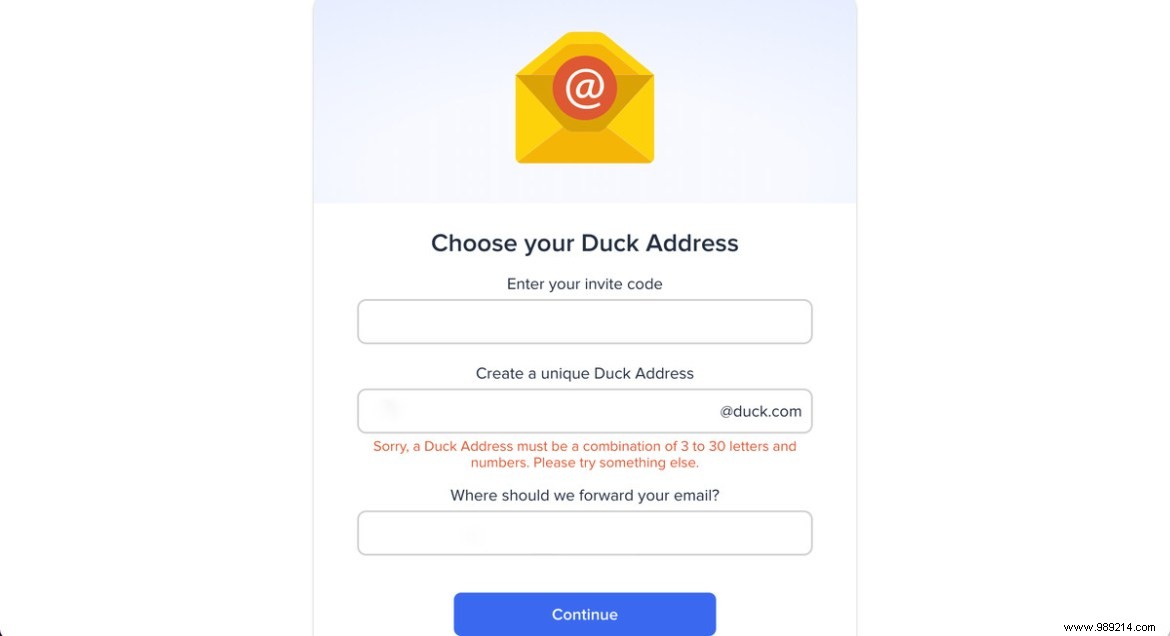
Now whenever you use the DuckDuckGo email address to fill out a form, any email that is subsequently sent to that DuckDuckGo address – an acknowledgment, an announcement, a newsletter, whatever – will first pass through DuckDuckGo's servers, then be delivered to your regular email address stripped, according to the company, of any trackers attached to it.
Testing the beta version of DuckDuckGo's messaging feature I found a couple of issues, but overall it seemed to work as promised.
I registered on two sites using duck.com. The email acknowledgment of the first, Allrecipes, took over an hour to appear in my usual Gmail list. There was a statement at the top that "DuckDuckGo removed LiveIntent trackers and more". I clicked on the statement and was directed to a DuckDuckGo website which listed a tracker from LiveIntent (an ad marketer) and Allrecipes itself.
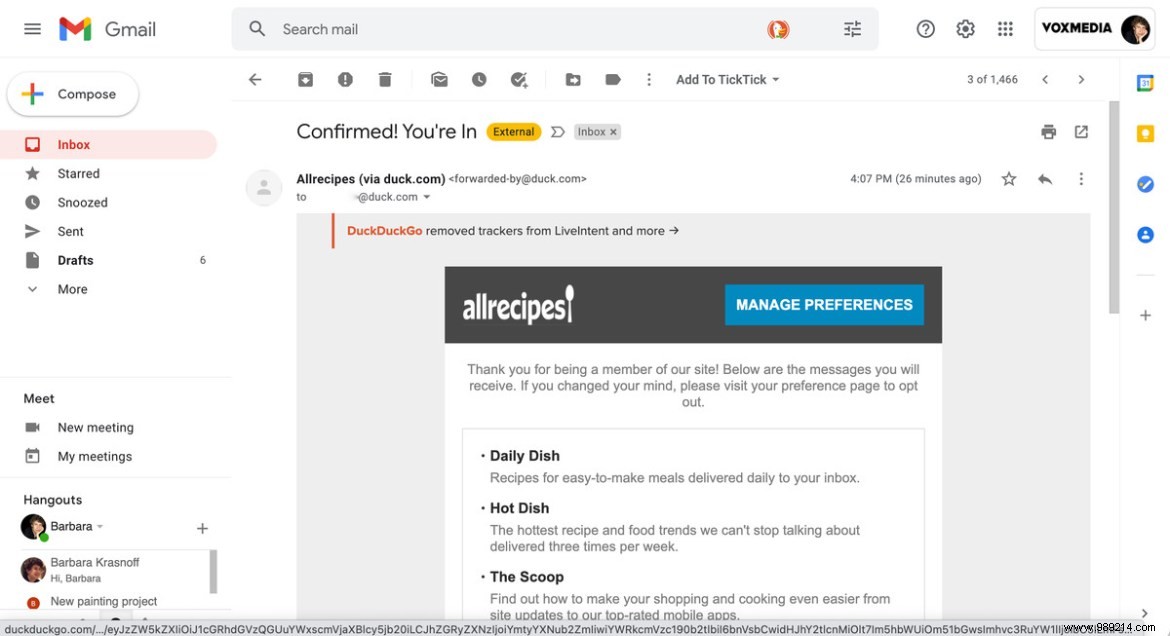
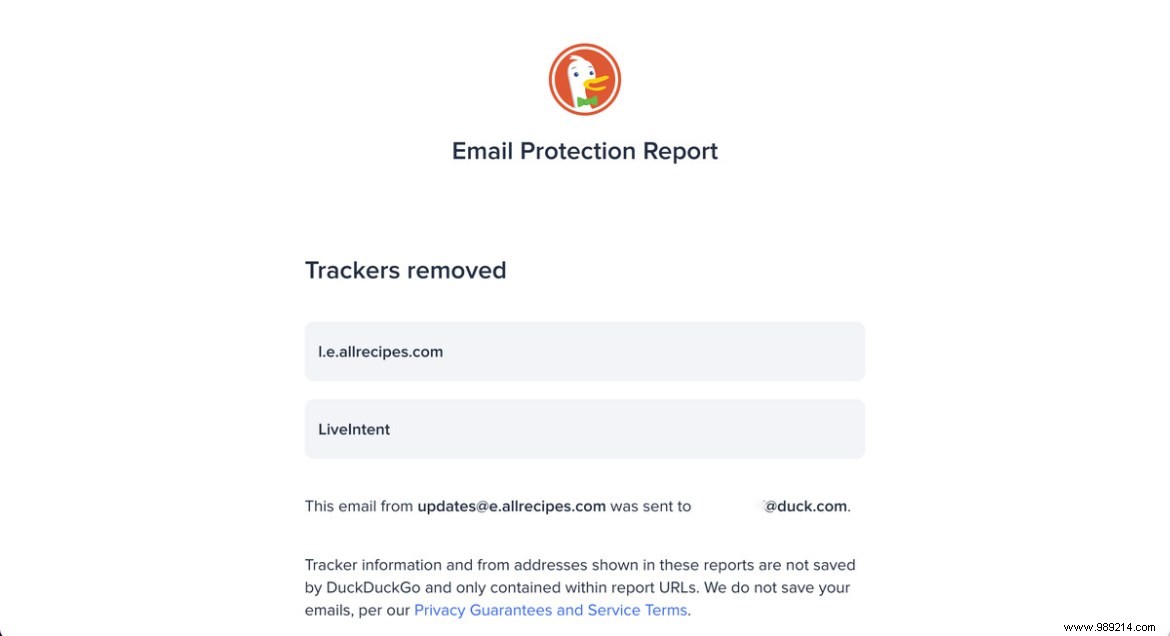
After signing up with the second retailer, a clothing company called Travelsmith, I received an email from the company in the "Promotions" section of my Gmail account within seconds . It told me that "DuckDuckGo deleted 1 tracker". I clicked on the statement; it was a single Travelsmith tracker.
Right after you sign up for the email account, DuckDuckGo offers to install an extension on your browser (according to a company representative, the extension is available for all major browsers, including Chrome , Firefox, Edge, Brave and Safari). This extension allows you to autofill forms with your DuckDuckGo email address or with a randomly generated address (which will also be forwarded to your chosen email account).
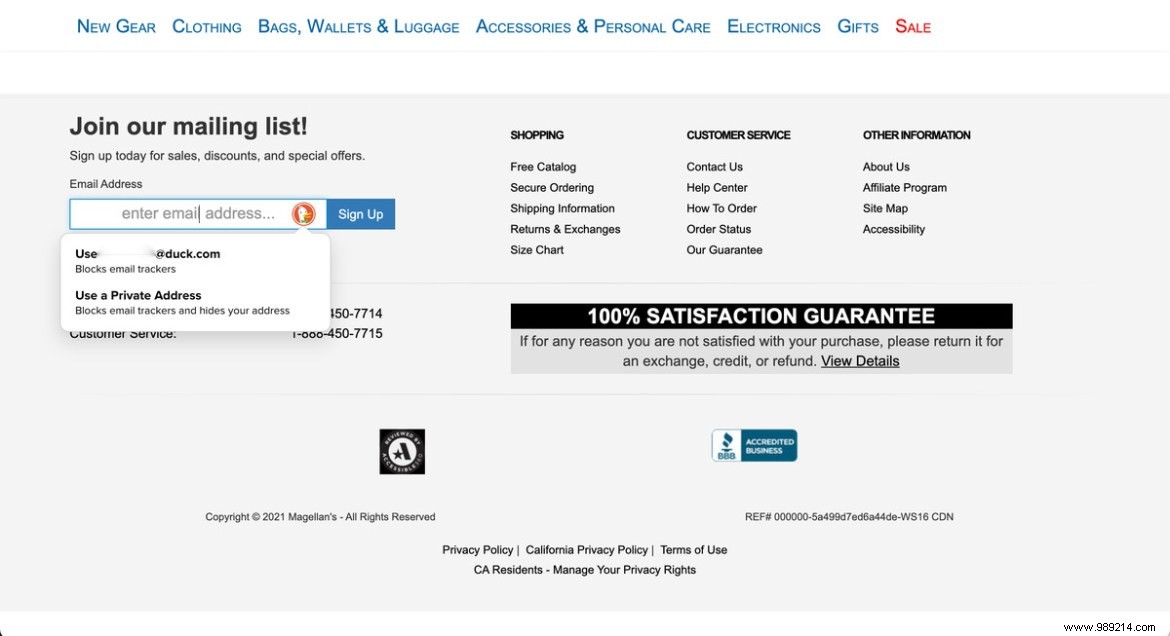
The browser extension comes with several other great features. It reports the number of trackers on the current site and scores it for security. It also enables what's called Site Privacy Protection, which DuckDuckGo says "blocks embedded social media content by default" to prevent tracking codes from loading.
Be aware, however, that this particular feature may interfere with some sites. For example, it prevented me from typing this article in I/O Means content management system. Once I figured out what the problem was, it was easily fixed:the extension lets you disable protection for specific sites by simply disabling it. After that, the feature was automatically disabled every time I visited this site.
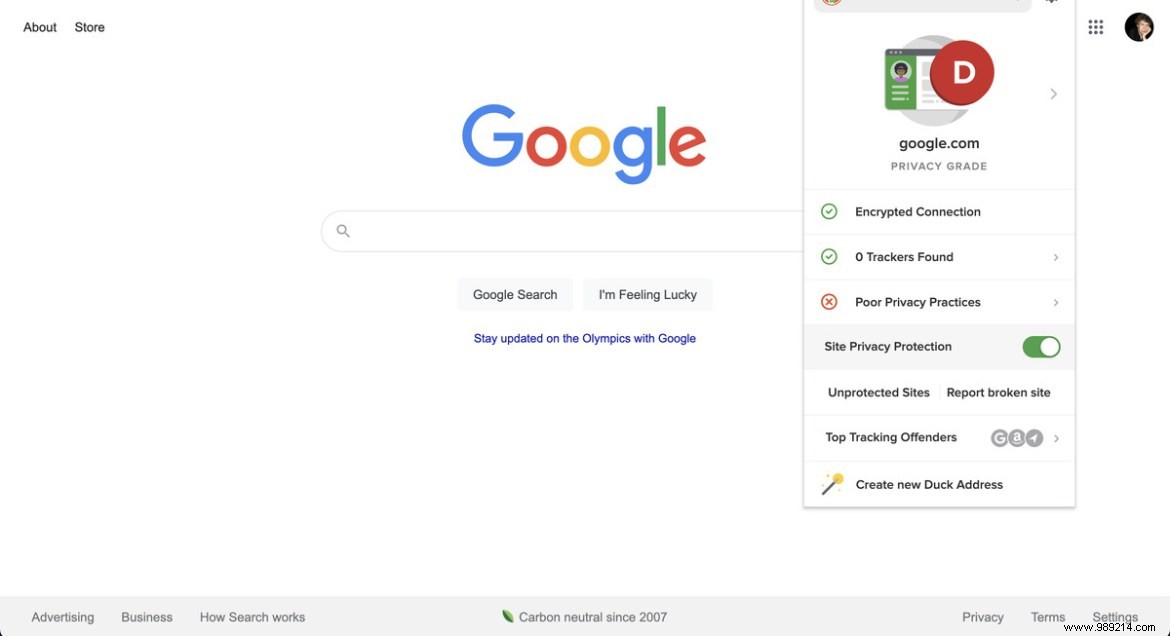
You can also use the email protection feature in the DuckDuckGo mobile app. If you have already registered as a beta user, once the iOS or Android app is installed:
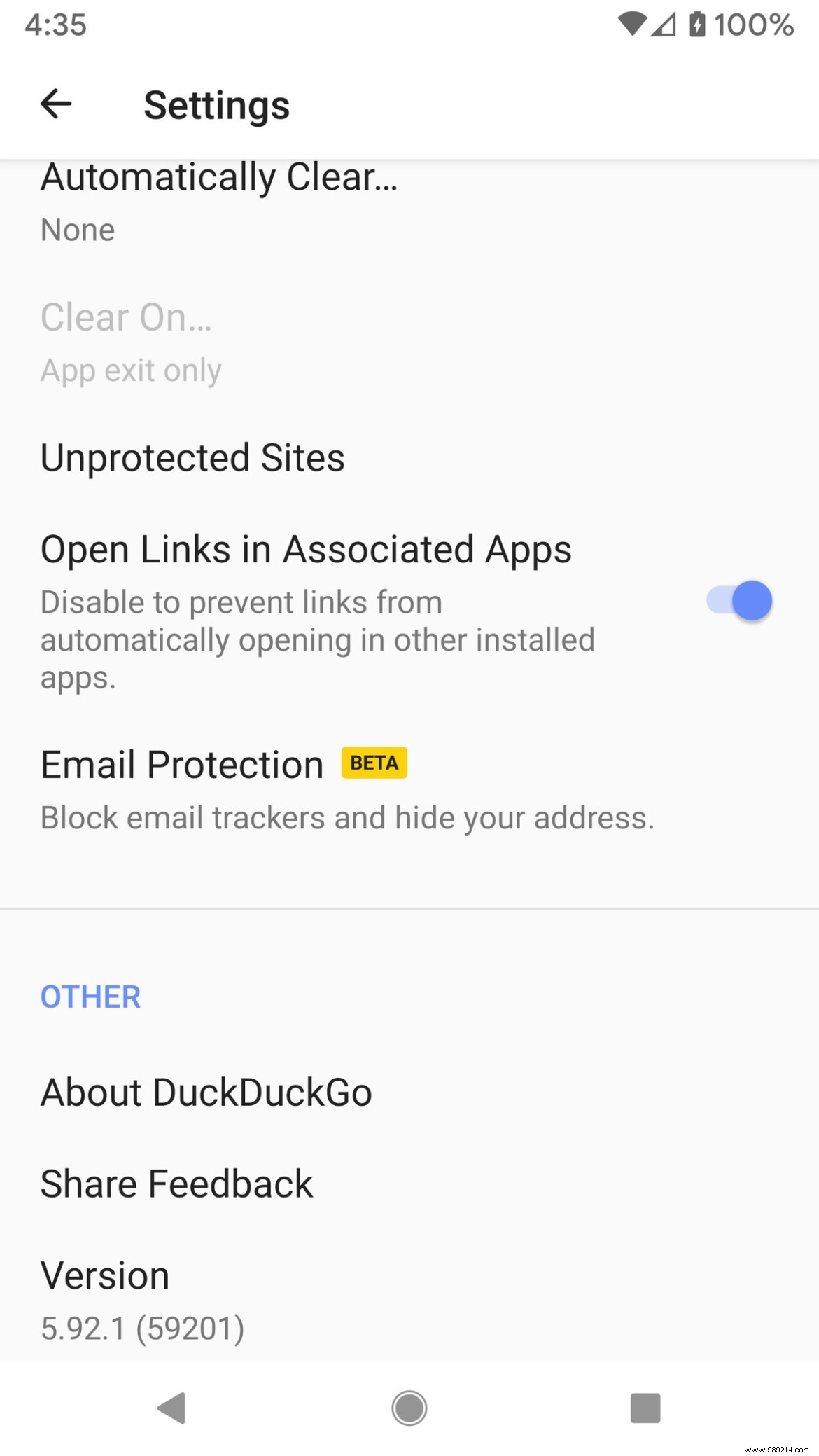
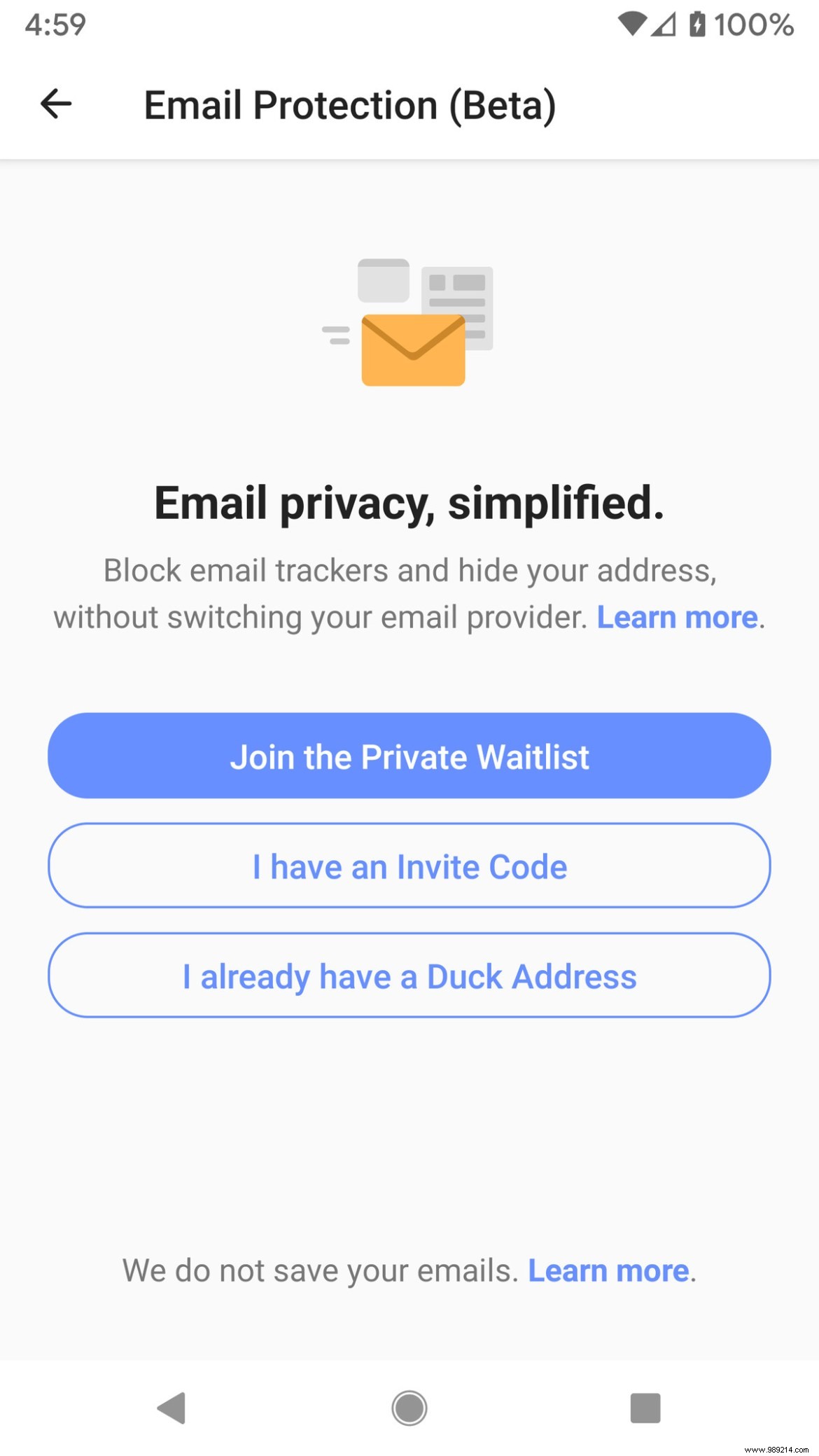
So should you try DuckDuckGo's email protection if you can participate in the beta? Why not? At the very least, trackers are a pain in the neck; sign up for a service, and suddenly you're getting a dozen or more emails. Having an alternate email address to prevent at least some harmful spam – not to mention preventing other data about you from possibly being distributed – can't be a bad thing.