The world of technology is constantly changing, and it can sometimes be difficult to keep up with new terminology. The latest USB technology is no exception. When people use jargon like USB-C, USB 3, and Thunderbolt, what does that really mean? Let's try to clear up some of the confusion.
ContentsWhat do the letters and numbers mean?USB-CUSB-3Thunderbolt 3Speed comparisonFirst, you need to understand that these terms are not talking about different versions of the same thing. Each refers to some unique characteristic of USB, be it speed or hardware specifications.
USB connectors have both numbers and letters to describe them. The letters represent the physical characteristics of the connector. The numbers refer to the technology that moves data and power from one device to another.
The original USB ports, USB-A, were 12mm wide rectangular connectors. These ports are still standard on most computers and are probably the ones most people think of when they hear the term USB. Even though technology has improved the data transfer speed, this connector remained the same until recently.
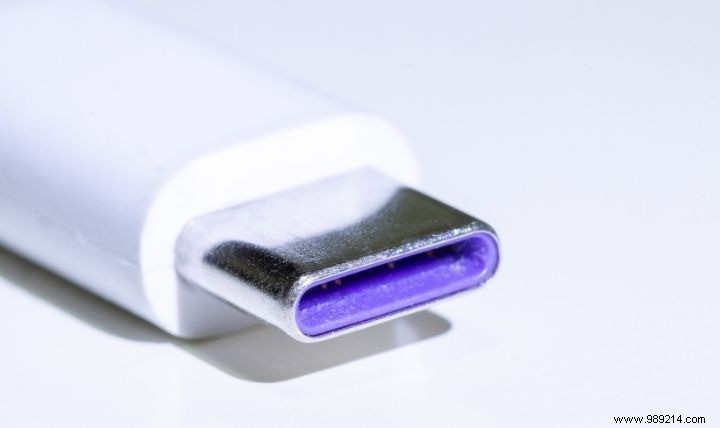
A USB-C cord can deliver significantly more power than previous versions.
These cords are also capable of transferring data at high speed.
Another useful feature of some USB-C devices is bi-directional charging, which allows one device to charge another.
The numbers associated with the USB connectors indicate the speed at which data is transferred from the device. Each new generation of USB technology allows for faster transfer speeds. USB 3.0 is the third major version of USB for connecting computers and other electronic devices.
USB-3 ports on a device are the same as traditional USB-2 ports, but are colored blue.
USB 3 has been revised to become USB 3.1 and 3.2. The most recent 3.2 generations are Gen 1, Gen 2, and Gen 2×2. These newer versions are even faster than the original 3.0, which was ten times faster than USB 2.0.
Thunderbolt is not a USB standard. This is an entirely different tool designed for fast data transfer. Intel developed it, and if a company wants to integrate this technology into their devices, they must obtain certification from Intel. Not all companies want to do this, so this protocol is not found in many devices.

Thunderbolt cords use the same reversible 8.4mm port as USB-C. Thunderbolt 3 ports, cables, and gear typically have a lightning bolt arrow to distinguish them from USB-C.
Even though it's not a USB port, Thunderbolt has a fallback option. If it cannot communicate with a device connected as a Thunderbolt unit, it attempts to transfer using the USB protocol. When using USB, the Thunderbolt 3 port is limited to USB speeds of the connected device, not the much faster Thunderbolt speeds.
Thunderbolt is much faster than any of its USB competitors.
USB 3.2 Gen 1 only has a transfer rate of 5 Gbps, Gen 2 has a rate of 10 Gbps, and Gen 2×2 has a maximum speed of 20 Gbps. But none of these can match the Thunderbolt's 40 Gbps speed.
If you're buying a new device or computer and want to use the high-speed transfers made possible by Thunderbolt, make sure the device has a USB-C type port labeled with the lightning bolt logo. P>
Curious about how much power you can get from your USB ports on your computer? Find out here.