Oculus Air Link is one of the biggest updates ever to a VR headset. The feature is still in beta, but lets you wirelessly stream your PC VR games to your Oculus Quest 2 headset. This means you can now play games like Half-life:Alyx entirely wirelessly (assuming you own it on a PC and a PC powerful enough to run the game in the first place).
Some people will note at this point that the excellent Virtual Desktop app has had this functionality for a while now, but it takes a bit of tinkering to get it to work perfectly, and it makes sense to have a first-party solution built into helmet. More options is always a good thing!
Here's how to activate Oculus Air Link on your Quest 2.
Note :This feature is still in beta at the time of writing, so might not work as well (or at all) for everyone at all levels. You must also use a 5 GHz wireless connection and connect your PC to your network via an Ethernet cable.
If you own Quest 2 but haven't connected it to your PC via Oculus Link to play PC VR games, you may not have downloaded and installed the Oculus PC app yet. You need to download and install it now because the PC app will act as a link between your headset and your PC VR game collection.
At the time of writing, the version of the Oculus app in the link above is v28, which will enable Air Link as an experimental feature in your headset.
Once you've installed the Oculus PC app, connect your headset to your PC via a USB 3 cable (the charging cable that came with the headset should do the trick), open the Oculus PC app, then follow the instructions to sync the headset with your PC. (Click Devices in the app if nothing happens automatically.)
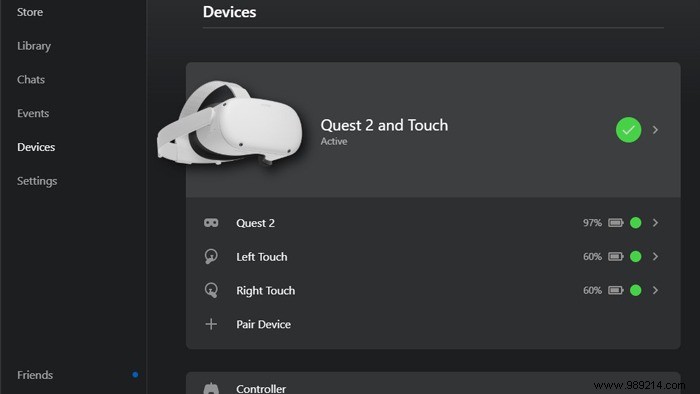
Next, in the Oculus app, go to "Settings -> Beta", then enable the Air Link slider.
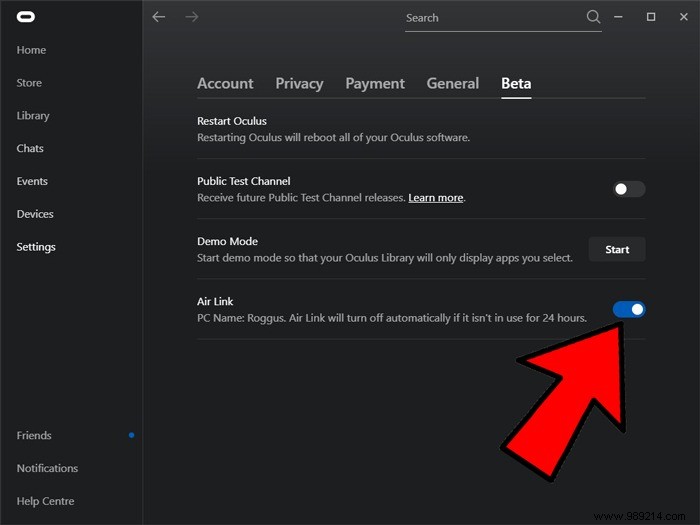
Put on your headset and make sure you are running software version v28 or higher by going to "Settings -> About" and checking your software version there.
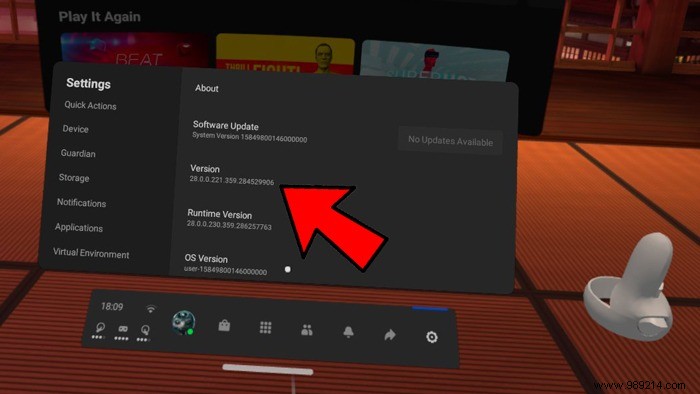
If you're not on v28 yet, there should be a message next to the software update that says "Update Available". If not, you may have to wait for Oculus to roll out the update in your region. Sorry!
Once your headset is on v28 (or higher), go to "Settings -> Experimental Features" and enable Air Link there. (You may need to restart your device for the option to appear.)
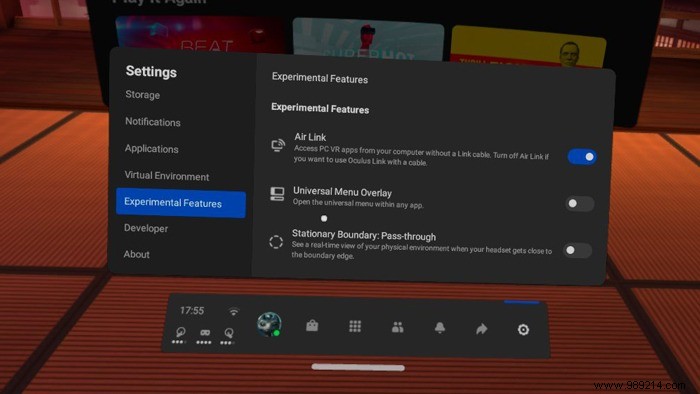
Then go to "Settings -> Quick Actions -> Oculus Air Link". Follow the instructions to pair your device with your PC via Air Link, then tap Go.
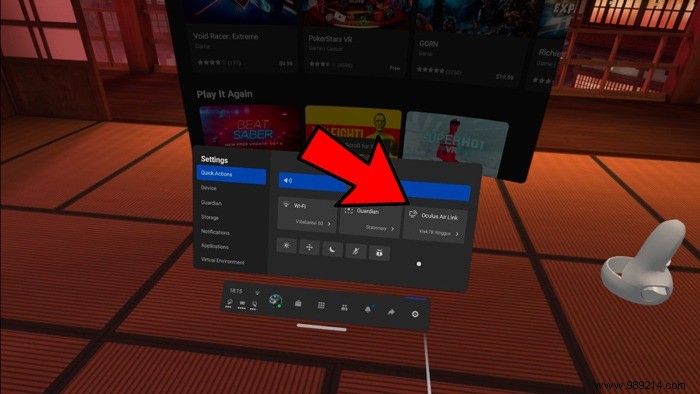
And that's all! If you want to do more with your headset, check out our list of the best SideQuest games and how to load games onto your Quest 2.