If you have a modern router, you probably have the option of using both the 2.4 GHz and 5 GHz bands, but what are they and what should you do with them? The short answer is that these are just two Wi-Fi bands that have been around for a long time, and you have two choices:separate 2.4 GHz and 5 GHz or combine them into a single SSID. Here we cover the concept of band steering and answer the question of whether 2.4 GHz and 5 GHz should be one network or two.
SummaryWhat's the difference?The problem with band steeringOption 1:Separate 2.4GHz and 5GHz networksOption 2:Combine 2.4GHz and 5GHz into one SSIDOption 3:Extend your 5GHz rangeSo I should…If you only have one network on your router, chances are it's broadcasting on both the 2.4 GHz (best for long ranges) and 5 GHz (best for short ranges) bands and it uses a protocol called "band steering" to let your device fail over automatically. If you see two networks, the bands have been split and you will need to manually choose when to switch. There are pros and cons to both. Spoiler alert, however, band direction isn't as seamless in practice as it is in theory.
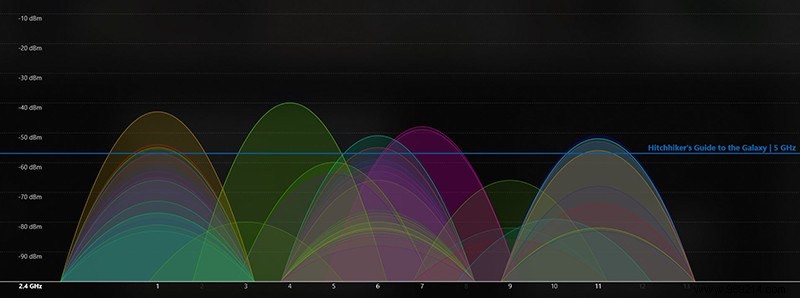
The 2.4 GHz band was the original band used by most routers, and some older devices still support it. In theory, it's not too slow as 5 GHz, but in practice it experiences a lot more interference. Everything from Bluetooth to microwaves emits signals on the 2.4 GHz frequency because the FCC has designated it as the band for industrial use. On the other hand, it travels much farther and penetrates solid objects better.
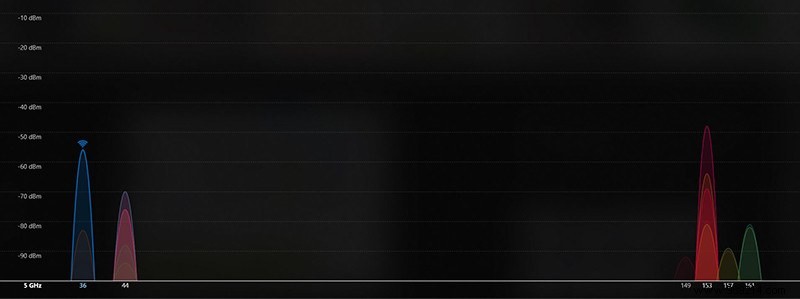
5 GHz has several advantages:it is primarily for Wi-Fi, has more channels, and has more bandwidth available on each channel. (See the images above to get an idea of the smaller footprint compared to 2.4GHz in an average apartment building.) That means your microwave and your neighbor's router probably won't block your WiFi and you can get higher speeds. If you are using an 802.11ac router (one of the fastest Wi-Fi standards available), you may have a 2.4 GHz option, but only 5 GHz can use "ac" technology.
So why not ditch 2.4 GHz altogether? First of all, if you have older devices (think iPhone 4 or earlier), they won't work on 5GHz. Second, if you need to cover more than a few rooms, you might want to stick with the 2.4 GHz network for hard-to-reach corners.
If the technology was perfect, it would be an easy choice:turn on 2.4 GHz and 5 GHz; give them the same SSID, password and encryption settings; and your device will automatically choose the 5GHz network when you are close to the router, and switch to 2.4 when 5 gets low. In practice, the direction of the tape is a bit unreliable.

Different routers and devices react to changes in signal strength and quality in different ways, and it's nearly impossible to predict whether they'll make good band choices. Your device may stick to a weak 5 GHz network until it goes away rather than switching to the stronger 2.4 GHz, or your router may provide 2.4 GHz to your device because it doesn't. didn't get a "5 GHz preferred" message - lots of little things can go wrong. I have a few smart home devices that I tried to connect to my network using band steering, and it just never worked properly. My vacuum was constantly offline, even though it was sending a preferred 2.4 GHz message to my router.
Since band steering can be uncertain, you'll often get better speeds by manually switching between networks. You can connect to 5GHz when you're in your main work/hobby space and then switch to 2.4GHz when you're walking around a few rooms. If your devices seem to connect to the 2.4 GHz network by default, or if you really care about optimizing your speed, separate SSIDs are the answer.
A decent rule of thumb is that newer, higher quality devices tend to have better band steering protocols. If this describes your setup, combining into a single SSID will likely give you good performance without the need to manually switch. Even with cheaper equipment, however, a single SSID can still work just fine – band steering isn't a failing technology, just an imperfect one. You can still experience it.
Either way, if you frequently move your devices within range of the router, a single SSID with uneven band direction will likely make your life easier.
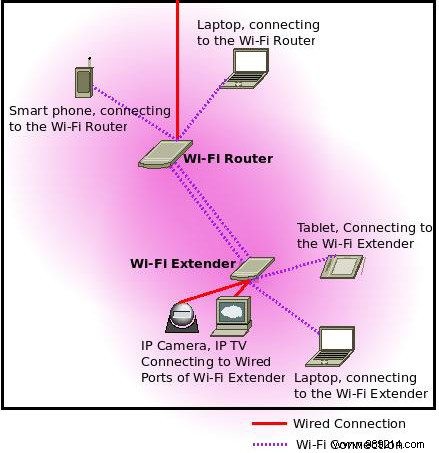
The ideal Wi-Fi scenario is to have multiple access points that cover your entire home/office with 5 GHz, in which case you won't even need 2.4 GHz 90% of the time. There's no harm in keeping both networks though, as they don't really take up space until you start transmitting data over them, and the occasional legacy device still needs 2.4 GHz.
For general home use, separating your SSIDs by band is probably the way to go. Relying on imperfect band steering can often lock you out on slower networks, though your mileage may vary between devices. A single SSID is especially useful for situations where you cycle through your Wi-Fi range often enough that manual switching is annoying.
If you enjoyed this home networking article, be sure to check out some of our other home networking content, such as our guides on restarting your entire home network, finding the IP address of your printer and control your Wi-Fi from Linux.