If you are looking for a laptop, one of the things you should consider is the type of screen it uses. Not all screens are made equal, and a poor quality screen can be a deal breaker. After all, you will be watching it for long periods of time. Unfortunately, making sense of all the seemingly meaningless acronyms, notes, and numbers can be confusing. Don't know the difference between an IPS and TN monitor? Not sure how many "nits" your screen should have? You have come to the right place. Here are the things to consider when choosing your laptop screen.
ContentsScreen SizeScreen ResolutionPanel TypesBrightnessRefresh RateThe first thing to consider when it comes to a laptop screen is the size you want to use. Laptop screens are measured diagonally from corner to corner. They vary in size; However, most fall into the 13-15 inch category, but you can find smaller (11-12 inch) laptops. Conversely, you can find laptops with significantly larger screens. The most common is 17 inches; however, there are some that are even bigger.
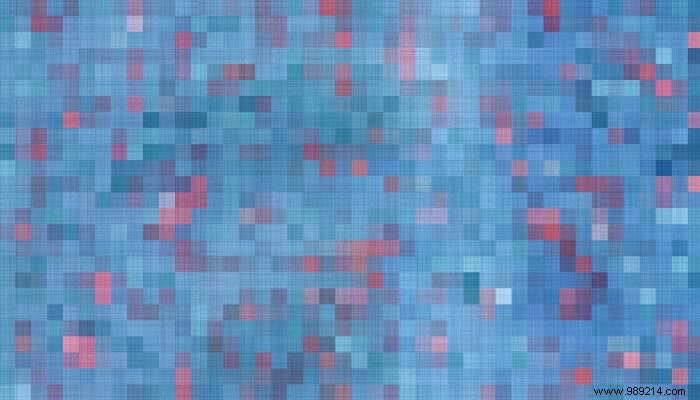
When shopping, you will see laptops with screens of different resolutions. We recommend going for a machine with a 1920 x 1080 or higher screen. You will come across screens that have a lower resolution. Typically, these machines will be priced lower. It really is a case of "you get what you pay for". Screens with higher resolutions have more pixels, which means they are capable of displaying more content.
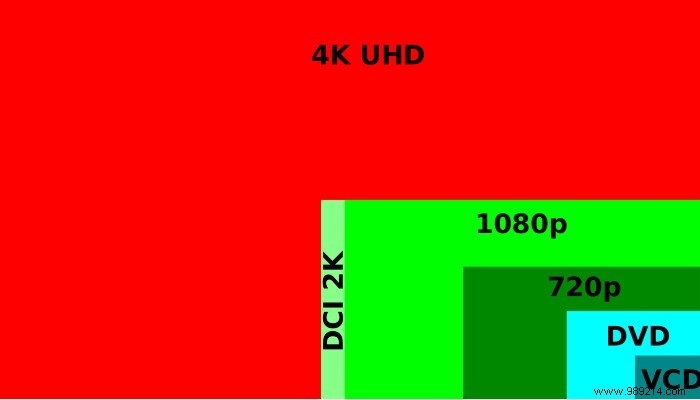
You can also opt for laptop screens with higher resolution screens, like 2560 x 1440 (2K) or 3840 x 2160 (4K). While these higher resolutions provide a sharper display, they can consume more power.
When it comes to laptop screens, there are a variety of panels a manufacturer can choose from, and they're all available at different price points. Not surprisingly, higher quality panels are more expensive and the extra costs are passed on to the consumer.

TN (Twisted Nematic) – This is the oldest type of panel, and they are easy and inexpensive to produce. As a result, TN screens are often found in low-end devices. In general, they suffer from poorer viewing angles and less accurate color reproduction. That being said, TN panels are known for their relatively high refresh rates and budget.
IPS (in-plane switching) – These panels sought to remedy the problems of TN screens. IPS panels have excellent viewing angles and have better color accuracy. As you might have guessed, IPS panels are more expensive to produce. Therefore, you'll usually find them in mid to high-end devices.
OLED (Organic Light Emitting Diode) – All screens are made up of pixels with a backlight that allows the user to see the screen. With traditional LED screens, the backlight illuminates all of the pixels. This can cause some colors to look washed out and grayer blacks. OLEDs, on the other hand, are able to turn the backlight on and off for each individual pixel. The result is more accurate color reproduction and true blacks. While OLED displays are common on smartphones, they're a bit rarer on laptops. That being said, many manufacturers offer laptops with OLED screens; however, they tend to be the more premium offerings.
The brightness of your laptop screen has a significant impact on the usability of your laptop. Using a laptop outdoors or in a well-lit area can result in a washed-out display. Poor screen visibility can ruin your productivity, so having a screen that can be read outdoors is a must. This means that your screen must be able to become brighter than the light around it to be readable.

Screen brightness is measured in "nits". To keep things simple, remember that the higher the nits, the brighter the screen will be. With laptops, the general consensus is that the screen should measure at least 250 nits. That being said, if you tend to use your laptop outdoors or in direct sunlight, you'll probably want to opt for a laptop that can put out over 300 nits. There are screens that offer a lot more nits; However, a brighter screen will consume more power, which will cause the battery to drain faster.
The refresh rate will determine the fluidity of the image. For you to enjoy a smooth picture, your screen has to "redraw" what's on display multiple times per second. The speed at which your display is able to do this (measured in hertz) is known as the refresh rate.
Computer screens start out with a refresh rate of 60Hz. This ensures smooth motion. Anything less and operations like moving the mouse would feel jerky. Some laptop models offer significantly higher refresh rates – 120, 144, 240, even 360Hz screens can be found in the wild. Laptop screens with higher refresh rates are usually found in more expensive models. However, costing more doesn't necessarily mean you'll benefit.

The average laptop user probably won't notice much difference between the standard 60Hz and the higher one. That being said, if you're a gamer, you'll notice crisper visuals. Whether you benefit from a higher refresh rate depends on what you are going to do with your machine and your own individual perception. Some people swear by a higher refresh rate, while others shrug it off. It's all in the eye of the beholder.
What are you looking for in a laptop screen? Let us know in the comments!