WiFi calling can be a real lifesaver when your cell phone network isn't working. It's a great plan B to have if you need to always be available, whether for professional or personal reasons.
ContentsWhat is Wi-Fi Calling?How to Enable Wi-Fi Calling on Android SmartphonesHow to Disable Wi-Fi Calling on Android PhonesConclusionYou can also save money, especially if you are abroad. You won't have to deal with roaming or those pesky international charges that are usually ridiculously high.
WiFi calling has other benefits as well. Once you find out what they are, you'll wonder how you ever lived without them.
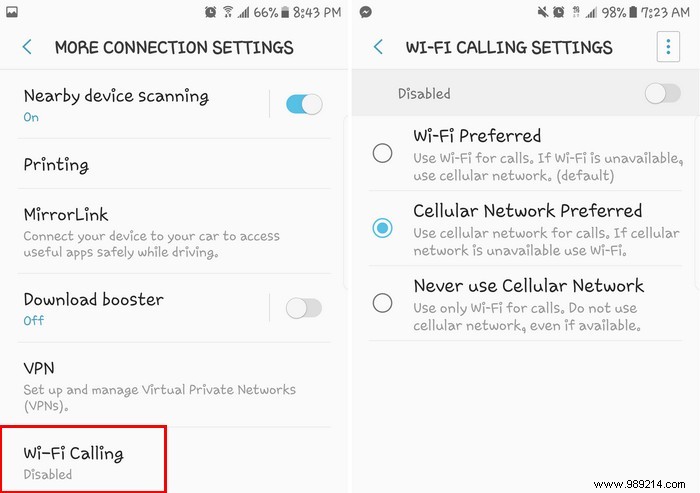
If you notice that you are having issues with WiFi calling, it may be because the WiFi connection is using an older router with standards older than 802.11. Just switch to a router that supports 802.11n or 802.11ac, and everything should be back to normal.
You'll know you're using Wi-Fi Calling because the icon for a phone with an outgoing Wi-Fi signal will be illuminated. If you move out of WiFi range, the call may automatically switch to a cellular network, but this is something you should check with your mobile operator.
To turn Wi-Fi Calling off, just follow the steps you took to turn it on, but go to "Settings> Wi-Fi Calling> Turn Off". Remember that if the option is not there, you will have to use the search bar.
This will only disable Wi-Fi Calling, but if you wish to disable it you will need to go to "Settings> Wi-Fi Calling" and at the top right choose "Disable Wi-Fi Calling". If you come across the 911 Saved Locations screen, simply scroll down and follow the on-screen instructions.
With WiFi calling, you always have a backup option when it comes to calling. If your mobile operator is having trouble and you can't make a call, WiFi calling can definitely save the day. How often do you use WiFi calling? Let us know in the comments below.