Upgrading your laptop's hard drive to an SSD is a fantastic way to breathe new life into an old machine (or make a new machine even better), but if your first instinct is to go into the "Technical Specifications" tab, you may notice that you can choose from different types of flash memory.
ContentsCheat sheetThe two main types:NAND vs NORNAND 3D/vertical vs NAND 2D/planarNAND – SLC (single-level cell)NAND – MLC (multi-level cell)NAND – TLC (tri-level cell)NAND – QLC (tri-level cell) four levels) Point X 3D Conclusion:which is the best?All the acronyms may start to blur, but all you really need to know is that most memory is NAND; 2D and 3D refer to how the cells are laid out; and SLC, MLC, TLC, and QLC refer to the number of bits (1, 2, 3, or 4) each cell can contain. The more bits per cell, the more gigabytes per dollar you can get, but it also gets slower and more fragile, as shown in the image below from Panasonic.
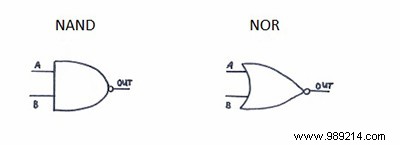
NAND is much more common than NOR, except in some enterprise applications. NOR is better at reading data (so it executes code faster) and lasts longer (100,000 to 1,000,000 write cycles), but it's slower to write and erase, it's not also compact and it is more expensive. Most things you use probably have NAND rather than NOR.
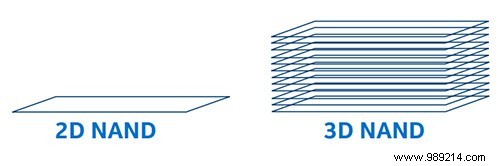
The difference is just what it sounds like – 2D NAND is a single level of memory cells, while 3D NAND is multiple levels. All things being equal, 3D is better than 2D in terms of write speed and power consumption. It has taken a few years since its release, but 3D NAND has captured a large portion of the flash memory market.
SLC is the simplest type of NAND memory, containing only one bit per cell, making it a big space guzzler. Still, it can go through an impressive 90-100,000 write cycles and is significantly faster than the others. It sounds great, but it's not usually found in consumer devices due to its cost and lower capacity.
As the name suggests, MLC can store multiple (two, actually) bits on a cell, which means you can pack more memory into the same space. This makes it cheaper to make and buy, so although not as fast or reliable (10,000 write cycles with 2D NAND, up to 35,000 with 3D) as SLC, it is far more popular .
As the model suggests, TLC NAND can store three bits per cell, which gives it more storage capacity and makes it cheaper at the expense of speed and lifetime (TLC 2D:about 300-1000 cycles of writing, 3D TLC:3000-15000). It's still fast — it's flash memory — and many drives have built-in features to alleviate TLC's speed and reliability issues.
As of early 2018, it's not actually available, but Intel and Micron have already announced that they've developed it and will release a product. Exact specs aren't available yet, but it's expected that QLC will pay for its density upgrade by slightly reducing TLC's speeds and reliability.
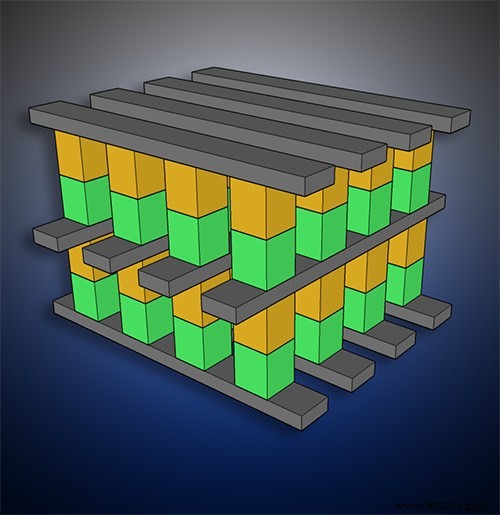
Technically, 3D XPoint isn't even flash. It's a brand new type of memory technology, although exactly how it works isn't yet clear. Intel is keeping its R&D under wraps, but so far it looks like XPoint might not be much better than NAND. The products released so far have been pretty disappointing, but there's always the possibility that the bigger gains are still on the way. In the meantime, 3D NAND remains our best bet.
There is no right answer to the question "what is the best type of flash memory?" since everyone has different needs and technology is constantly evolving. Different drives will have different features, such as memory controllers that can help alleviate cell wear and increase read-write speeds, so there's no guarantee that a 3D MLC drive will always be better. than a 2D TLC reader.
If all other things are equal, however, 3D> 2D and MLC> TLC, but be sure to do your research to see what other factors can affect disk performance. Personally, I went with the low-cost 3D TLC option (with SLC cache to improve write speeds and lifespan), but that's because my computer is already pushing four years old, and I m 'expect the three to five year lifespan of TLC memory to be more than enough to get me through.
Image credit:Panasonic, Trolomite via Wikicommons