Like any Apple product, AirPods are as much a status symbol as they are headphones. After all, not everyone can afford it. Those who can should ensure that the devices are kept in good condition with regular cleaning and maintenance. Here are the instructions you need to follow to thoroughly and properly clean your AirPods and AirPod Pro.
Don't run your AirPods directly underwater, as this may disrupt their sensitive internal mechanisms. Instead, use a soft, dry, lint-free cloth to wipe the AirPods.
First, wipe the AirPods with a slightly damp part of the cloth, then wipe away the moisture with a dry part of the cloth. Make sure the device is completely dry before putting it back in its charging case.
The microphone and speaker mesh of the device should be wiped with a dry cotton swab to deal with accumulated earwax. Under no circumstances should you attempt to poke the mesh with a sharp object to remove blockages.
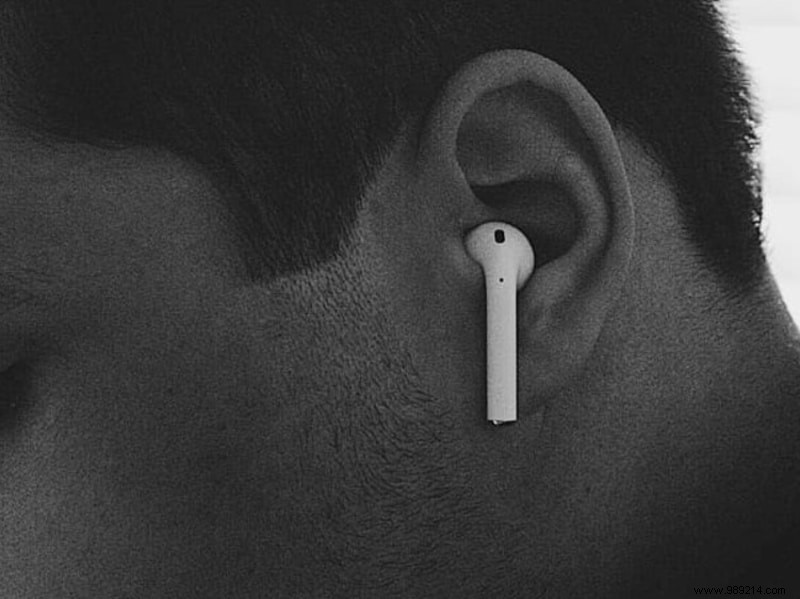
AirPods and AirPod Pro devices can be nice additions to your arsenal of Apple products, but they're only useful insofar as their level of maintenance allows. Taking a few minutes every few days to properly wash the devices can help you use them for a long time while keeping them looking like new after months or even years of use.