With everyone working from home these days, internet networks are seeing more activity than usual. When your goal was primarily to stream Netflix, the occasional buffer was nothing more than a temporary annoyance. Now that you're working from home, potentially indefinitely, you need to keep everything moving with the best possible performance. That doesn't mean you have to go online and buy a new router. Here are some of the best ways to boost your Wi-Fi speeds while you work from home.
SummaryPerform a speed testLocation mattersUse an external antennaChange channelsIncrease your signal transmissionReduce bandwidth-hogging distractionsUpgrade router firmwareAdd a Wi-Fi repeaterBefore you jump into all the possible solutions to increase slow speeds, you need to figure out how slow (or fast) your internet really is.

It should be noted that walls aren't the only thing that can impact Wi-Fi speeds. Other obstructions like fireplaces, cabinets, or kitchen appliances can absorb Wi-Fi signals. especially true for the 2.4GHz band, which nearly every router released in the past decade includes. Checking speeds in different rooms will help you determine where the best upload and download speeds are available. When you find the fastest part, that's the part you want to use as a base point for your router.
Remember the old radio sets that had extendable antennae on the back that you pulled and moved to pick up a better signal? Likewise, you can purchase an external antenna to make your router transmit Wi-Fi signals equally in all directions over greater distances.

If you already have an external antenna, move it manually and note which position captures the strongest Wi-Fi signal on your electronic device. You can also move the router itself to a place where it emits the strongest signal.

The most common routers today are dual-band or tri-band hardware with 2.4 and 5 GHz bands. The 5 GHz band has advantages, such as greater overall bandwidth, and is reserved for Wi-Fi use only. Technically, the 2.4 GHz band travels longer distances, but these signals can overlap. This means more interference is possible, especially if you live near other users. Think of an apartment or condo building.
On the other hand, 5GHz offers 23 non-overlapping channels, but its range is significantly shorter. Many newer routers will automatically detect interference and choose the best band, but if you detect problems, manually choosing between one band or the other can make a huge difference.
Check your router settings for one that is related to signal transmission strength. It is sometimes indicated by the letters "Tx" or something similar. Once you locate the option on your Wi-Fi's web interface page under "Advanced Settings", check if it is 100% enabled, and if not, increase it to maximum for better strength and signal range.
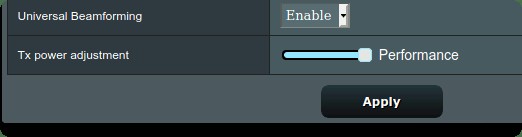
However, sometimes the transmission signal may be set to less than 100% by your Wi-Fi provider for legal or hardware reasons. Talk to your provider before changing your transmission signal strength to ensure you are not damaging your router or doing anything illegal.

Working from home is the ultimate multitasking challenge. Can you stream videos, listen to music, video chat with coworkers, and do the rest of your work at the same time? It probably doesn't happen all of a sudden for you, but multitasking can cause speed drops. Listening to Spotify or Apple Music in the background won't hurt, and it's probably helpful for your overall mood. However, you should limit large downloads during the day so that you have enough bandwidth for video chats. Streaming Netflix while listening to a video chat is also not good for speed. Video uses valuable bandwidth which can affect the quality of a video call.

These tips are often underused and are probably only followed by a small minority of home internet users. Updating your router's firmware can fix bugs, and it often includes tweaks that will increase overall internet speed. Most mesh network routers available today and newer routers in recent years offer automatic updates in the background, but this is not true in all areas.
To find out if your router is running the latest firmware, look for an option labeled "System Settings", "Advanced Settings", or "System Tools" to help locate the update feature. If none of these options exist, Google is looking to the rescue. Your router's name or model number is probably on a sticker on the bottom of the hardware.

When all else fails, a Wi-Fi repeater can be the solution. Unfortunately, you can't miss one now thanks to store closures. Online ordering is still open for businesses, so accessing one isn't too difficult. By adding one to your home, you can extend the Wi-Fi signal to bedrooms or offices that might be affected by room location. If a bedroom is on the other side of a house, away from where the router is, a Wi-Fi repeater can make a huge difference in signal strength and therefore speed.
Wi-Fi extenders don't have to cost a fortune either, as well-reviewed models can range from $20 to $100, depending on your needs and budget. They also work with 2.4 and 5 GHz signals.
Working from home is something that is still new to many. Whether it's your first job from home or your current reality, fast Wi-Fi speeds can make all the difference, and there are plenty of tools to help you work remotely and productively. P>