For years, there's been an ongoing debate about what the iPad Pro is and isn't. Is it a computer, is it a tablet, or is it something in between? While this debate continues on its own, it has also opened the door to what device someone buying a new computer really needs. For most computer users who rarely do more than browse, shop, bank, book trips, etc., the iPad Pro may be perfect. That's not to say you should ignore Apple's popular MacBook Air line, though. Let's see how to choose between the iPad Pro and a MacBook Air.
SummaryWhat are you looking to do?DisplayPerformanceSoftwarePricingWhich to getUltimately, what you're trying to do with either machine is the most important question to ask yourself. The similarities between the two machines mainly revolve around the size and that's it. They are both very portable and very thin "computers".
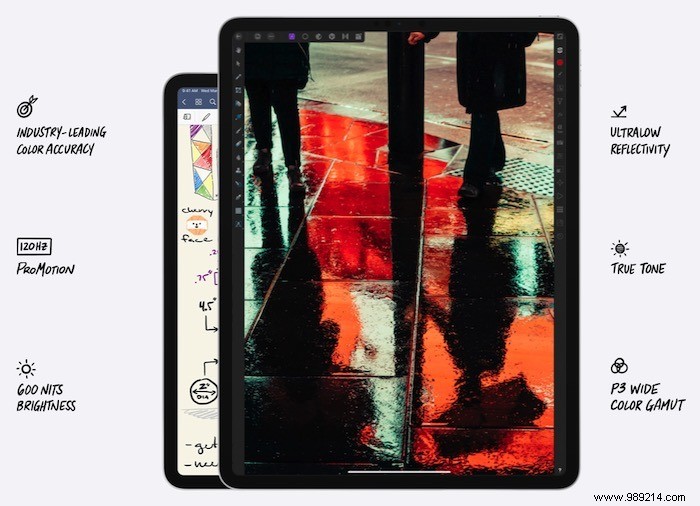
Why is this good news for the iPad Pro? Well, that means the frame rate on the screen will drop when streaming a movie, thus saving power. On the other hand, if you want to use the Apple Pencil, it increases the frame rate to a maximum of 120fps to keep latency as low as possible. Not to mention, the iPad's fully laminated display helps reduce glare, especially outdoors. While the MacBook Air's screen is quite good compared to other laptops, ultimately the iPad Pro offers better value for money.
Comparing the performance of the MacBook Air to that of the iPad Pro really depends on your needs. On paper, the iPad Pro easily beats the MacBook Air. Apple's A12Z Bionic chip adds an 8-core CPU and 8-core GPU that simply shines. Whatever app, website, or task you throw at the iPad Pro, it'll metaphorically smile and beg for more.
On the other hand, the MacBook Air adds good performance for its price. The addition of a 10th Gen Intel Core processor really stands out. While buyers should consider the i5 model over the i3, for most users that's more than enough. MacBook Air users can certainly expect to browse, stream, work, and play on the MacBook Air at the same time. While anyone looking for professional needs like video or photo editing should really look to the MacBook Pro, the Air is more than enough.

Ultimately, the performance is really hard to gauge due to the two different operating systems. iPad Pro is optimized to handle 4K video editing without slowing down any other task. The same cannot be said for the MacBook Air. Again, this is a comparison between apples and oranges.
Similarly, the iPad Pro comes with half the stock RAM like the 4GB MacBook Air, but the optimized software keeps it running smoothly. Ultimately, if the pro-level apps you need to use are on the iPad Pro, take a long, hard look. Doing the same work on the MacBook Air may be slower and cause restrictions on everything you do on the computer at the same time.
The biggest difference between the MacBook Air and the iPad Pro is, without a doubt, the software. The iPad Pro runs iPadOS, a variant of Apple's iOS software designed specifically for its tablet hardware. The MacBook Air currently runs macOS Catalina, the latest version of Apple's computer software. While each software has its differences, there are a few quick rules to help you determine which is best for you. If you're a creative type who likes to edit videos or photos, draw, or just create, iPad Pro offers tons of apps.

With features like Slide Over (running apps on top of each other) or Split View (two apps side by side), the iPad Pro can really be a productive machine. On the other hand, macOS is a desktop-level experience. You'll find Apple's famous dock, desktop apps, your choice of browsers, tools, apps and more. If you need specialized software not available on the iPad Pro, the choice is easy. If you are a student who needs to take notes, type papers, browse the web and watch videos, the choice is much more difficult.
The price between the iPad Pro and the MacBook Air is both very different and similar. The entry-level price of the 2020 iPad Pro is $799. For that price, you get the 11-inch model with 64GB of storage. A 12.9-inch model starts at $1,299 and gets you 128GB of entry-level storage. Pricing can go up to $1,299 for 1TB of storage on the 11-inch model and $1,499 on the 12.9 inches. Not sure how much storage you need? Our iPad storage guide can help.
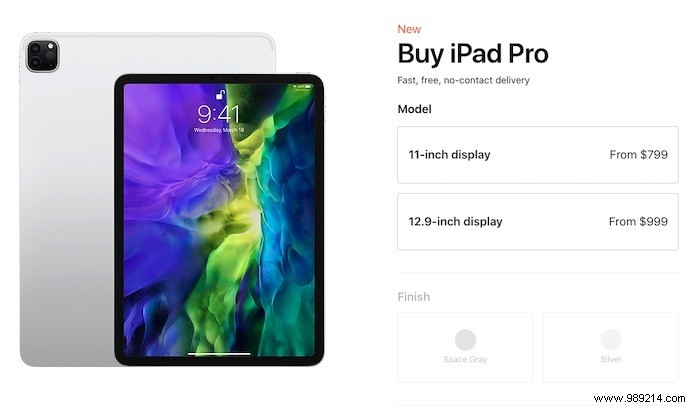
On the other hand, the entry-level MacBook Air starts at $999. This price gets you an Intel Core i3 processor, 256GB of storage, and 8GB of RAM. You can quickly bump that price up to $2,249 for an Intel Core i7 processor, 16GB of RAM, and 2TB of storage. Again, on paper the iPad Pro beats the MacBook Air on price, but it's not so black and white for your purposes.
No matter how you cut it, these two machines can meet many needs. They both offer 10 or more hours of battery life, have nice screens, and are very portable. In the end, it all depends on the software you need to use. There are many professional tools for iPadOS, but you need to know if they really work for you. Can you export files in the correct format? Can you sync it all up with your work and personal life? The MacBook Air can do everything you want a computer to do, but do you want a complete computer to do these tasks?

The iPad Pro (without keyboard) weighs almost a pound, which makes it much easier to carry around, especially for travelers. This is an important decision for those who tend to work a lot in cafes or in hotel rooms. If multitasking is your greatest need, the MacBook Air is the best product to buy. The iPad Pro can also be a great partner to the MacBook Air with Sidecar.
What do you think? Have you considered replacing your laptop with an iPad Pro?