Do you have an Echo Studio, Echo Dot or Ring Floodlight Cam? If so, Amazon is about to introduce your device to a new kind of network it's calling Sidewalk, which is meant to help extend the range of its low-bandwidth devices (so if your network goes down, for example, your Dot can piggyback on your neighbours), and also to make tracking devices like Tile more efficient.
According to Amazon, Sidewalk will use Bluetooth Low Energy (BLE), the 900 MHz spectrum, and other frequencies "to simplify setup for new devices, extend devices' low-bandwidth operating range, and help devices stay online and up-to-date even if they are outside of home Wi-Fi range. It will do this by essentially sharing the connectivity of your compatible devices with that of your neighbours.
Amazon says Sidewalk will be activated next June 8 (Tile functionality will be activated on June 14) and plans to automatically activate all eligible devices. The company released list of devices includes:Ring Floodlight Cam (2019), Ring Spotlight Cam Wired (2019), Ring Spotlight Cam Mount (2019), Echo (third generation and newer), Echo Dot (third generation and newer) , Echo Dot for Kids (third generation and newer), newer), Echo Dot with clock (third generation and newer), Echo Plus (all generations), Echo Show (all models and all generations), Echo Spot, Echo Studio, Echo Input, Echo Flex.
Questions have been raised about the impact this may have on the privacy of your data. Amazon has made a white paper available that explains how customer information is protected. But if that still doesn't reassure you, and you'd rather not participate in Amazon's Good Neighbor Program — so to speak — you can opt out before Sidewalk is on. Here's how:
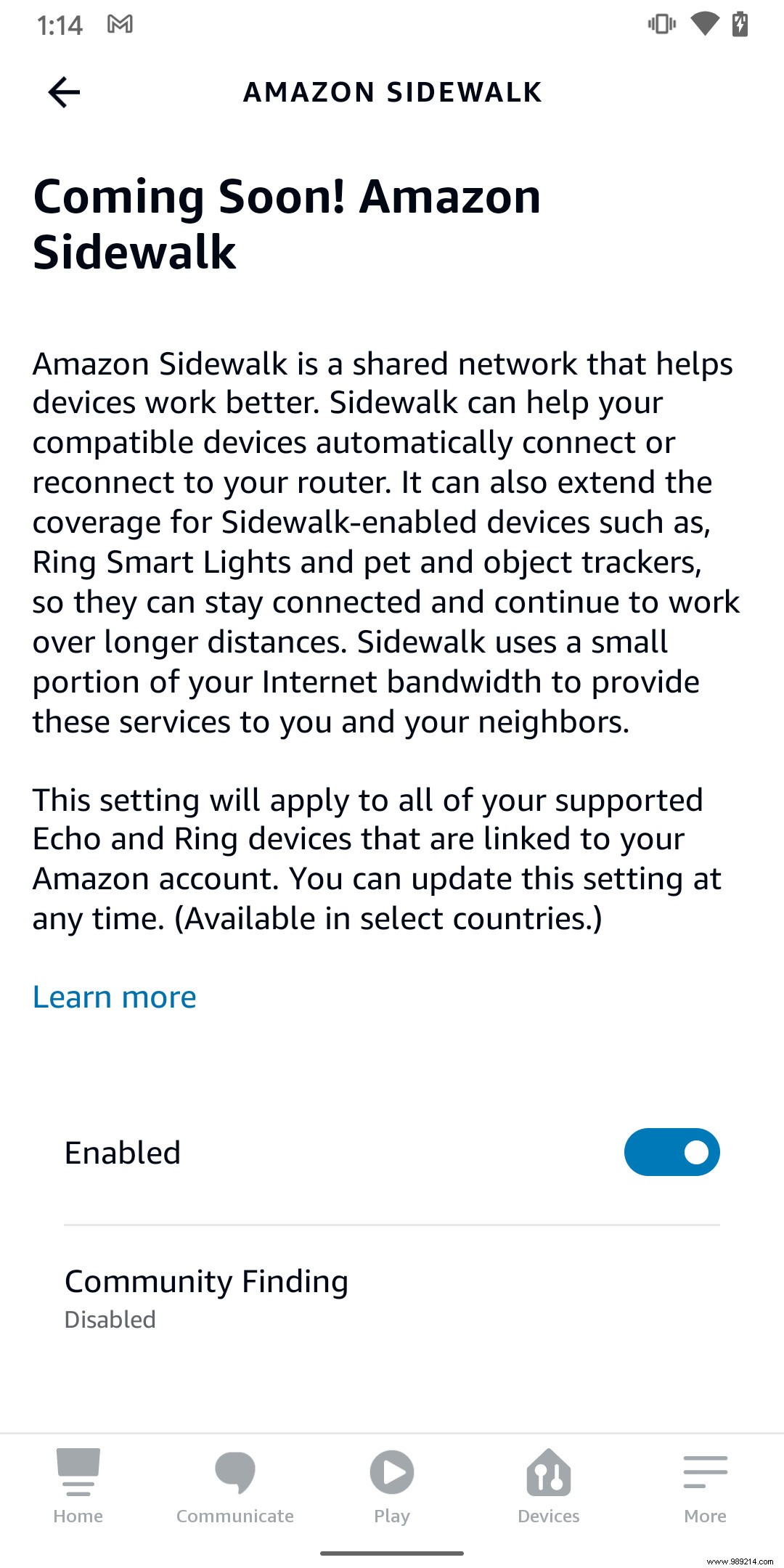
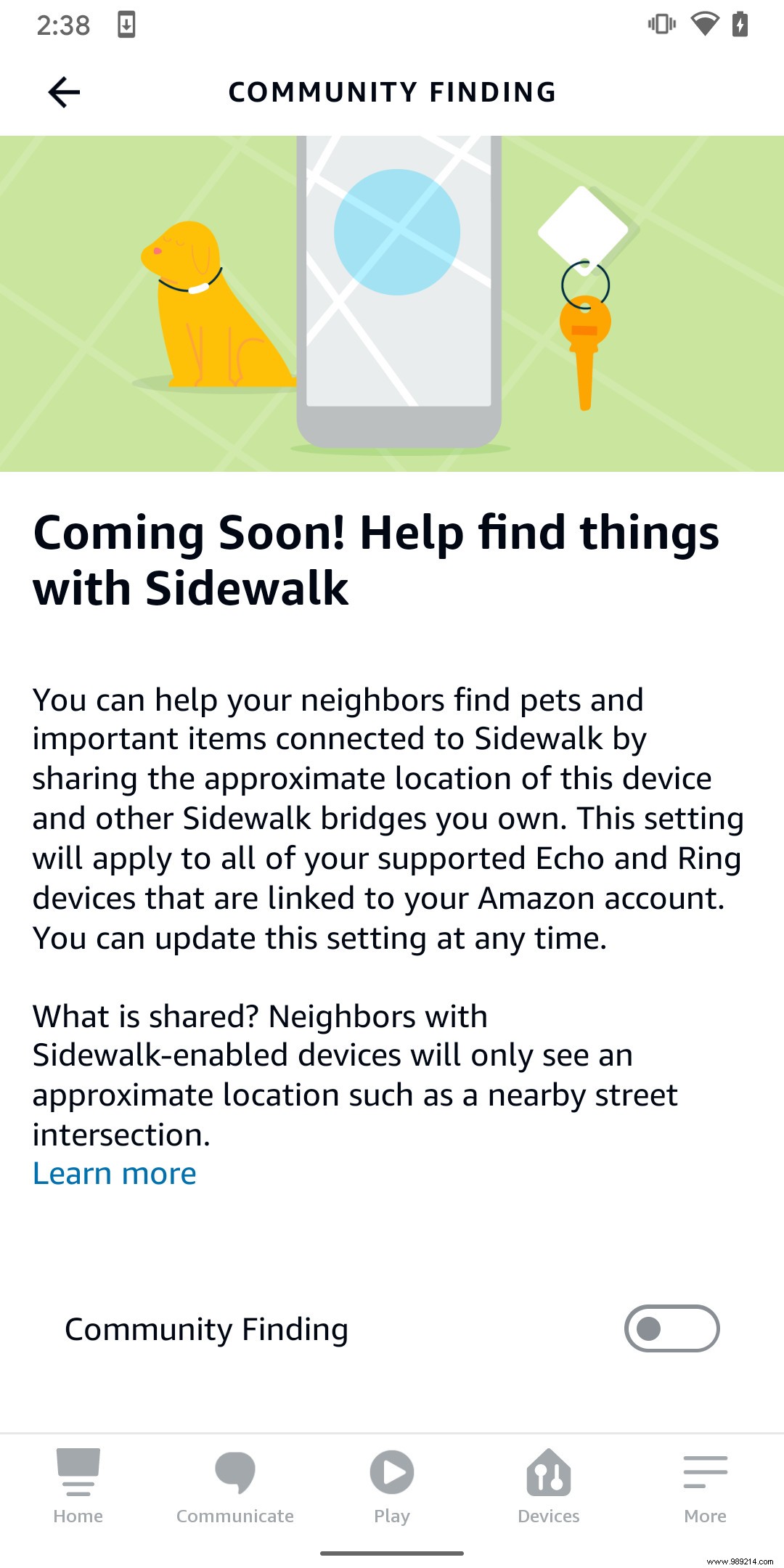
And that's it! Opting out will not (according to Amazon) affect the current operation of your devices in any way. But if you decide to re-subscribe, or wish to unsubscribe in the future, you can return to the "Amazon Sidewalk" page and use the toggle.
Note that on the same page, you'll see a setting for "Community Search", which will share the approximate location of devices connected by Sidewalk to make location-dependent items like Tile more accurate . If you wish, you can leave Sidewalk active but disable "Community Search" by selecting the "Community Search" link at the bottom of the "Amazon Sidewalk" page and then turning it off.
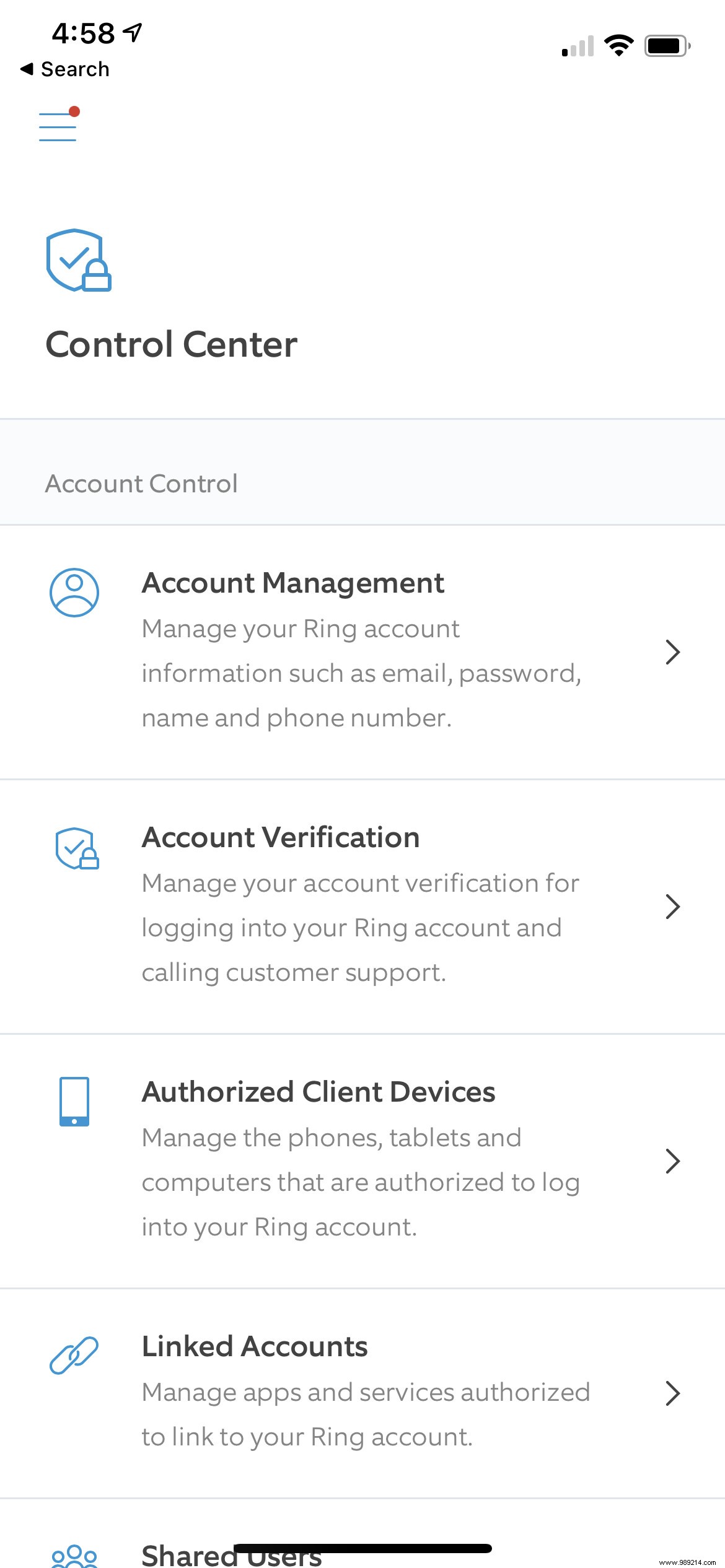
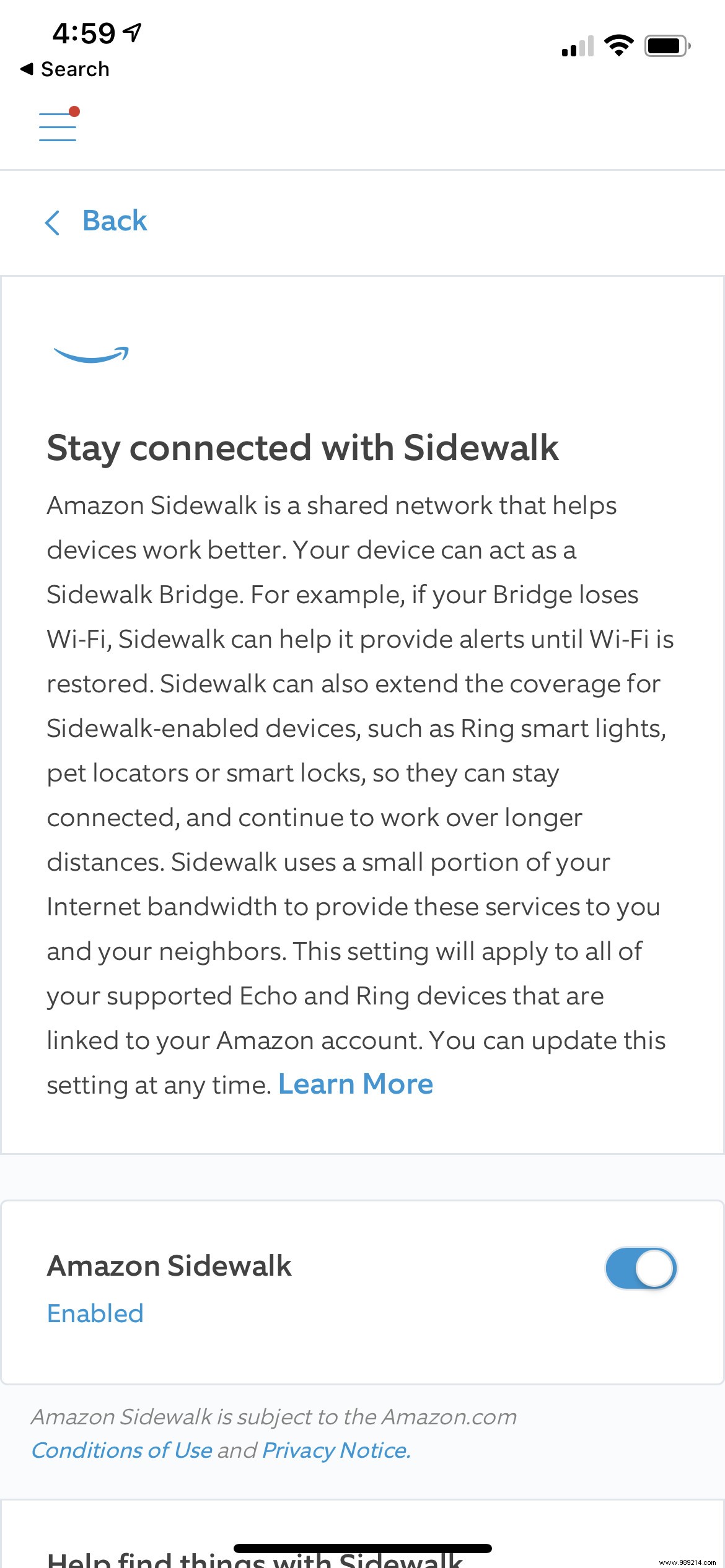
One note:A reader wrote to say that although she unsubscribed through the Alexa app, when the feature came to the Ring app she discovered she had been reactivated. So if you have both apps – or even if you don't – you might want to check later to make sure your unsubscribe is blocked.
Updated June 1, 2021, 5:20 PM ET: This article has been updated to add a section on the Ring app.