Note on Terminology – The official Google products for browser and operating system are Chrome and Chrome OS respectively. The open source versions are Chromium and Chromium OS. Since they are essentially the same thing, this article will use the terms Chrome and Chrome OS.
As mentioned above, Google used the Linux kernel as the basis for its new operating system. This makes perfect design sense, as it gives them a stable, traditional, open and well-supported base to build on. This is also good news for the rest of us, as it means we'll have great hardware support and easy access to the innards of the system.
One of the more unusual things about Chrome OS is that it essentially does away with the concept of desktop apps. This means no manual installation or removal of packages, no manual upgrades, and improved security. Even connections are made remotely and use your GMail account name to authenticate you. An interesting side effect of this is that single sign-on is used to automatically sign you in to all Google services.
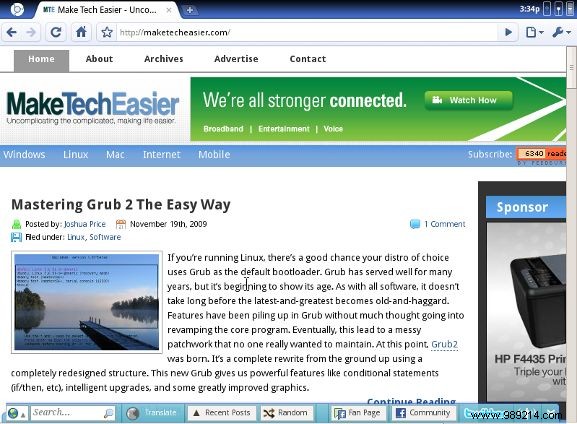
Obviously, when your entire UI is a web browser, you're missing some things normally handled by the UI, like taskbars, clocks, and applets. The browser screen has been tweaked somewhat to include some desktop panel type options. In the current version of Chrome OS, some of the normal desktop UI elements have been included in the Chrome browser. Here, for example, you can see the buttons for power management and network configuration.
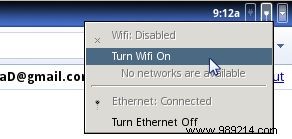
Chrome OS is split into a few parts on disk. There are basically two main parts, system files and user files. System files on Chrome OS are actually stored in a read-only partition, and the user can hardly do anything to modify them. It may seem odd at first, but it was designed that way for a reason. By keeping all system files separate and read-only, Google has enhanced security by allowing only approved software to exist on the local client. In fact, each time the operating system boots, it checks the integrity of the operating system and re-images any files that may have been modified.
This of course begs the question “So how do I save files?”. User files are separate from system files and aren't actually stored on the computer running Chrome OS. When you save a file, it is actually saved in “the cloud”, i.e. an internet server. All "saved" files will be synced to your Google account and stored online.
Although this approach has some disadvantages, it also has a number of advantages. For one thing, you no longer have to worry about backing up that data. From what I know of Google's data storage practices, your file will exist in no less than three separate locations in data centers around the world. If one or even two of them somehow suffers a catastrophic failure, your data will live on on the third. The other benefit is automatic portability. If I save files on my Chrome OS netbook and then forget them at home while on vacation, I can load any other Chrome OS system and everything will be exactly as if I were on my own machine at home. house.
To learn how and why Chrome OS does things this way, you can watch the video here.
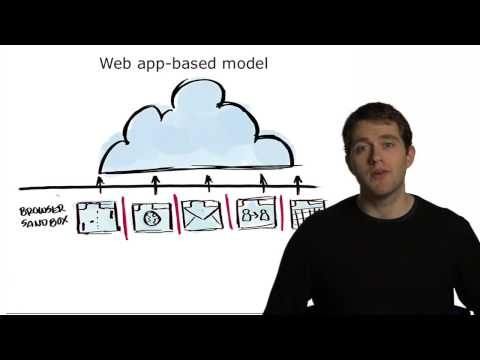
It's hard to gauge how I feel about Chrome OS for two main reasons. First, it's still fairly early in development, so can't be taken as an accurate picture of what the final product will look like. Second, the design choices made in Chrome OS require an entirely different perspective on exactly what an operating system should do. Having spent my life learning detail the 'traditional' way, it may be some time before I can fully understand all the pros and cons of the design.
That said, there are definitely some likes and dislikes about the current state of Chrome OS. After removing all but the essential parts of a Linux operating system, the boot speed is simply phenomenal. Once connected, the system is operational in a very few seconds. For someone who just wants to get up and get online quickly, like a netbook user, this could be great. On the other hand, if you're a power user who likes to get into the guts of the system and make things work your way, Chrome OS will likely leave you unsatisfied. There are no desktop applications, so any computing needs that cannot be met by a web application simply cannot be met. For me that's a big downside and I don't think I'll ever use Chrome as my primary desktop OS, but for thin clients, netbooks, and portable devices, Chrome OS might be exactly what we we need.
UPDATE:A Google engineer has asked me to clarify this. Chrome OS is not suitable as a desktop operating system because it is not intended be a desktop operating system. Chrome OS is for netbooks and other portable internet devices, and it's not meant to replace Linux and Windows on your desktop computer.