Nowadays, Chromebooks are very popular. Especially recently, as Google has made it possible to install Android apps directly from the Play Store on some Chromebooks. This has created an increase in users switching from other operating systems (especially Windows) to Google's Chrome OS.
Contents1. Outlook / Mail2. Office3. Skype4. Notepad5. OneDrive6. OneNote7. Calendar8. Music Groove9. Phone mate10. Windows Pictures ConclusionYet many Switchers have no idea what Chrome OS apps they can install to replace their favorite Windows apps. This is understandable, as the Chrome Store tends to get crowded. That's why, in this article, we'll review some of the best replacements – from email, to text editing, to music, to even a replacement for Windows 10 Phone Companion.
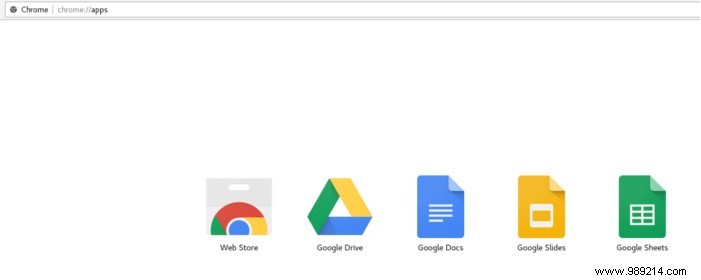
Most people are often mistaken into thinking they need an entire office suite when really what they need is a good text editor and maybe something for spreadsheets. P>
If you can't live without Microsoft Office, access it via the web with Office Online.
For everyone else, there's Google Docs, Google Slides, and Google Sheets. These three tools are built into Chrome OS and allow users to easily edit documents, make presentations, and manage spreadsheets. They're not Microsoft Office caliber, but they'll get the job done for most people.
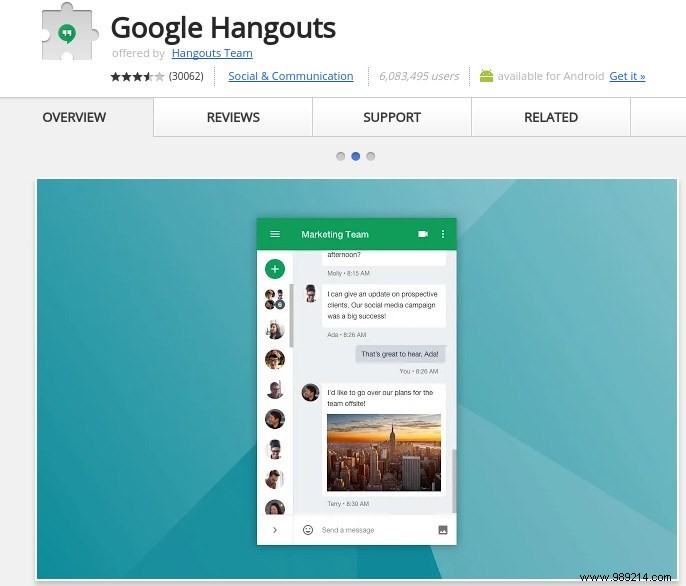
Microsoft owns Skype, the world's most popular video/audio calling tool. On Chrome OS, it's possible to continue using Skype (if you have to) with the web interface, although it's not great.
The best alternative to Skype on Chrome OS is Hangouts. Google has created a native app that works outside of the browser and supports text/picture messaging, video/audio calls, group chat, etc.
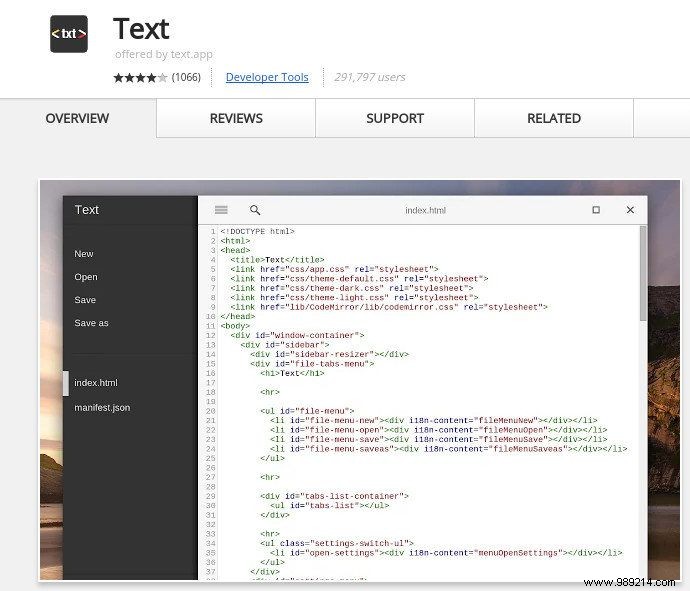
To edit a simple text file, write a batch file or even more advanced programming, you can use Text for Chrome OS.
Text is an advanced, offline text editor with support for many different programming languages. It also works as a general text editor.
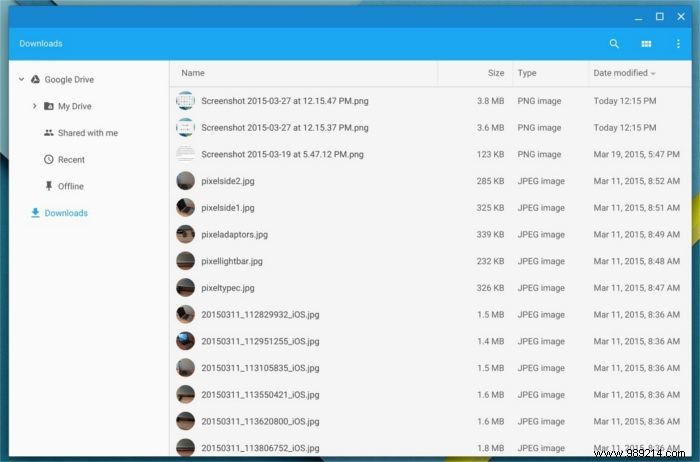
Access to OneDrive on Chromebook can only be done through the OneDrive website. You may want to migrate to Google Drive for more accessibility in Chrome OS. With Google Drive, users can easily access the Chrome OS file manager, click Drive and navigate to files (similar to Windows). Additionally, there is a “Share to Drive” button.
There's also Google Drive desktop client for Windows, so you can easily migrate your files from OneDrive to Google Drive and access them in your Chromebook.
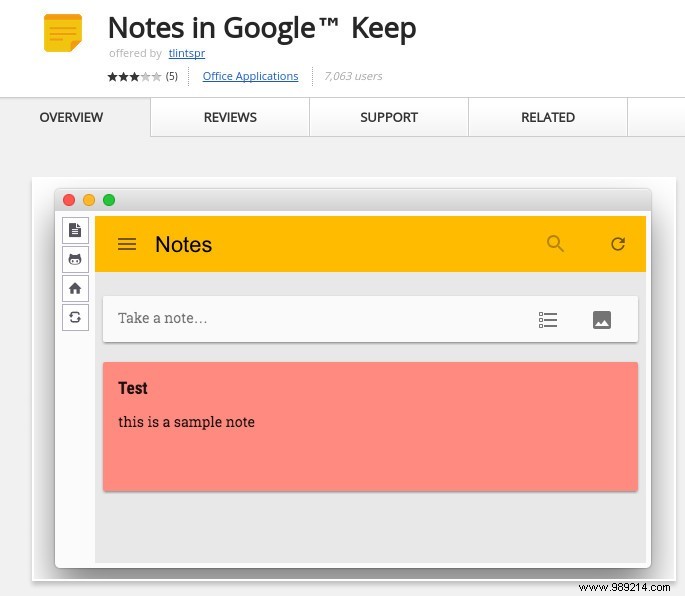
OneNote is a useful application on Windows which allows its users to take and keep notes on their Windows desktops. On Chrome OS, there is Google Keep.
Google Keep is easily accessible on the web.
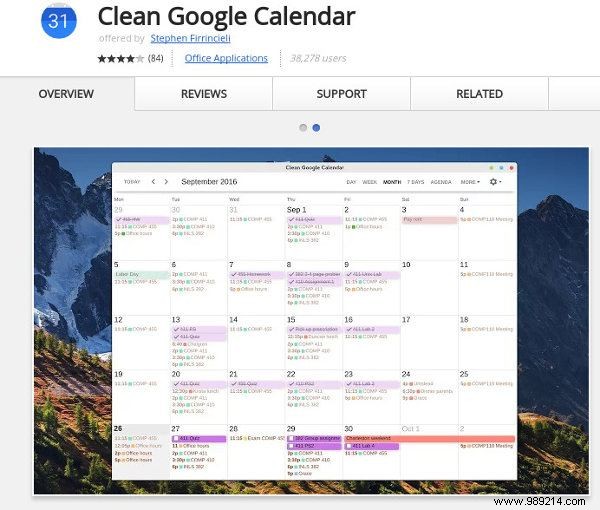
Chrome OS doesn't exactly have a timeline, at least not out of the box. Google would prefer its users to simply go to the Google Calendar website.
Luckily, there's an app for that:Clean Google Calendar. It takes Google's calendar, removes it from the web, and cleans it up. Those looking for a solid alternative to Windows Calendar on Chrome OS should get this.
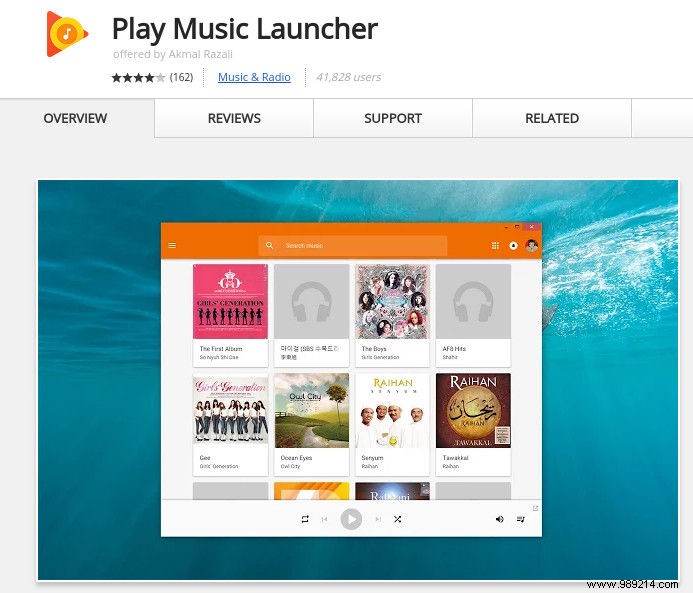
Microsoft's Groove music service allows Windows users to purchase songs and upload their own files to Microsoft servers for playback on a host of devices, including Windows, Windows Phone, and even Xbox.
Google also offers a similar service:Play Music. Similar to Groove on Google's service, users can buy music and upload their own to stream on Android and other devices. The service is accessible on the Web.
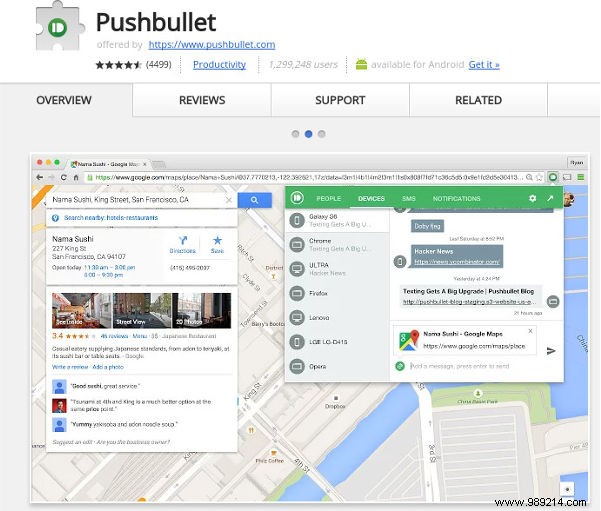
A new feature on Windows 10 is Phone Companion. With it, users can receive notifications, send files back and forth, and receive notifications on the Windows desktop.
Google hasn't implemented a feature like this yet, but it doesn't really matter because there is Pushbullet, a service that allows users to show notifications from a mobile device on other devices. . Users can also send SMS/MMS, transfer files and push links back and forth.
Windows users who have switched to Chrome OS and use this feature a lot should install Push.

Photos by Google is a similar product and available on Chrome OS (and other platforms). With Photos, users can back up their images directly to Google servers. There's unlimited storage for high-definition photos, videos, and moving images, and 15GB for higher resolution.
Chrome OS is a competent operating system for consumers. The problem is that since Google is so keen on using the web for everything, finding good standalone apps to use can be tricky.
If you're new to Chrome OS and looking to find a good starting point, I hope this list will be a good resource. Keep in mind that beyond our list of great apps, there are plenty more, so be sure to check out the Chrome Store.
Image credit:John Karakatsanis, PC World